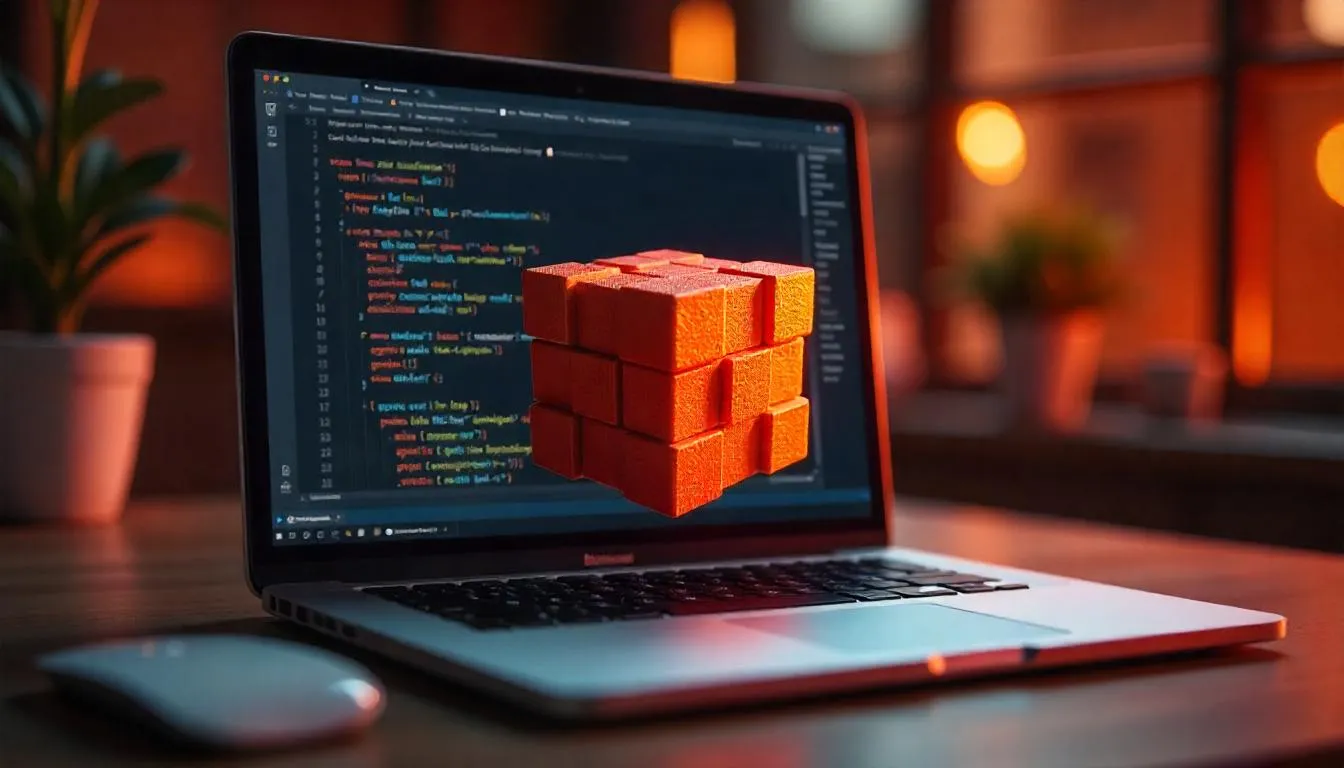Ruby on Rails Web Based Application for Creating 3D Models
In today’s digital landscape, the demand for interactive 3D modeling applications is rapidly growing across industries such as gaming, architecture, product design, and virtual reality. As businesses and developers strive to create seamless, web-based 3D experiences, Ruby on Rails has emerged as a powerful and efficient framework for building these applications. Known for its scalability, ease of use, and robust community support, Ruby on Rails provides an ideal foundation for creating dynamic, real-time 3D models that are accessible through any modern web browser.
The importance of Ruby on Rails in the 3D modeling industry lies in its ability to combine the flexibility of a web-based platform with the power of cutting-edge graphics technologies. By utilizing Ruby on Rails, developers can create scalable applications that support complex 3D graphics, integrate multiple libraries like Gosu and Ruby-OpenGL, and offer users an interactive experience. Whether you’re designing 3D objects, developing gaming environments, or constructing virtual spaces, Ruby on Rails can serve as a solid foundation for creating intuitive, high-performance web applications that make 3D modeling more accessible, interactive, and user-friendly.
Business Requirements
For a 3D modeling application, several key business requirements must be met to ensure it meets the needs of its users and delivers real value. These include:
- Scalability: The application must be able to handle growing amounts of data and users. As more 3D models are created and stored, the system should scale without compromising performance. Ruby on Rails, with its robust architecture and support for cloud-based deployments, is ideal for this purpose.
- Real-Time Interactivity: Users expect real-time feedback when interacting with 3D models. Whether it’s rotating an object, changing textures, or adjusting properties, the system must offer low latency and high responsiveness.
- Cross-Platform Accessibility: A web-based 3D modeling application should be accessible across different devices and platforms. By utilizing Ruby on Rails and WebGL for 3D rendering, the application can be made compatible with all major browsers, ensuring users can access and interact with their models from anywhere.
- Ease of Use: A user-friendly interface is essential. The application should allow users, even those with minimal 3D modeling experience, to create, manipulate, and render 3D models with ease. Incorporating intuitive drag-and-drop features, toolbars, and context-sensitive help will make the app accessible to a broad audience.
- Security and Data Privacy: As 3D models can contain valuable intellectual property, it’s important to implement robust security measures to protect user data. This includes secure user authentication, encrypted data storage, and privacy controls to ensure that models and user information are safeguarded.
- Collaboration and Sharing: The ability for users to collaborate and share their work is essential. Features like cloud storage integration, real-time editing by multiple users, and easy sharing options (e.g., export in various file formats) will enable teams to work together more efficiently, regardless of location.
- Integration with Other Tools: The application should be able to integrate with other business tools, such as design software, project management systems, and content management platforms, to provide a seamless workflow and enhance productivity.
Business Objectives
The main objectives of the Ruby on Rails-powered 3D modeling application are as follows:
- Enhancing User Experience: The application aims to provide users with a smooth, intuitive interface for creating and manipulating 3D models. By offering powerful yet easy-to-use tools, the goal is to enable users to focus on their creativity without being hindered by technical limitations.
- Improving Workflow Efficiency: The application is designed to streamline the process of creating 3D models, from design to rendering and sharing. With features such as real-time updates, cloud-based storage, and collaboration capabilities, users can work more efficiently and avoid common bottlenecks in the design process.
- Increasing Accessibility: By being web-based, the application makes it possible for users to access their models from any device with an internet connection, eliminating the need for specialized hardware or software installations. This is particularly important for businesses that need to support a distributed workforce.
- Driving Collaboration: The application should foster collaboration among designers, engineers, and other stakeholders by offering features like multi-user editing, shared workspaces, and version control. This improves communication and ensures that all team members are aligned throughout the project lifecycle.
- Expanding Market Reach: By providing a cloud-based platform that is accessible to anyone with an internet connection, the application can attract a global audience. This expands its market reach and allows businesses to serve clients from different regions, industries, and sectors.
- Reducing Costs: By utilizing the web-based Ruby on Rails framework, businesses can save on infrastructure and maintenance costs associated with traditional desktop-based software. With scalable cloud hosting, the application can grow alongside the business without significant investment in new hardware or software.
- Fostering Innovation: By offering advanced 3D modeling features, the application aims to empower users to push the boundaries of their creativity. The integration of cutting-edge technologies such as OpenGL and WebGL allows for the creation of highly detailed and interactive 3D models, which helps businesses stand out in competitive industries.
Technologies Behind the Application
Ruby on Rails is a powerful, open-source web application framework written in Ruby. It follows the Model-View-Controller (MVC) architecture, making it an excellent choice for building scalable, maintainable, and interactive web applications. Its convention-over-configuration approach allows developers to focus more on the business logic rather than the underlying architecture, which is particularly valuable when working on complex web-based 3D modeling applications.
In addition to Ruby on Rails, several other technologies are crucial for creating a feature-rich 3D modeling application:
- Gosu: A versatile graphics library for Ruby that supports 2D and 3D rendering. Gosu provides a straightforward API for creating games and interactive simulations, making it ideal for building interactive 3D models within a Rails-based application.
- Ruby-OpenGL: A binding for the OpenGL graphics library, which is widely used for rendering high-quality 3D graphics. Ruby-OpenGL allows developers to harness the full power of OpenGL in a Ruby environment, enabling complex 3D rendering within a web-based platform.
- Rubygame: Similar to Gosu, Rubygame is another library designed to assist with the creation of interactive multimedia applications, such as games and simulations. It integrates well with Ruby on Rails and supports the development of 3D models and animations.
- WebGL: A JavaScript API for rendering interactive 3D and 2D graphics within compatible web browsers. Although primarily used in JavaScript, WebGL can be leveraged in a Ruby on Rails application for handling 3D rendering tasks when integrated with Ruby-based technologies like Ruby-OpenGL.
These technologies, combined with Ruby on Rails, form a powerful toolkit for building web-based 3D modeling applications capable of delivering rich, interactive user experiences.
Key Features of the 3D Modeling Application
The 3D modeling application built with Ruby on Rails would feature several core functionalities that enhance user interaction and workflow:
- Interactive UI: A dynamic, intuitive user interface that enables users to interact with 3D models in real-time. Features such as object rotation, zooming, and model manipulation provide users with the ability to view and modify their models from various perspectives.
- Real-Time Rendering: Utilizing Ruby-OpenGL and WebGL, the application can render complex 3D scenes in real-time, allowing users to visualize changes instantly. This enhances the user experience, especially for industries like gaming or product design.
- Customizable 3D Models: The ability to create, modify, and customize 3D models with ease. Users can adjust attributes like shape, size, textures, and colors, making it a versatile tool for creative projects.
- Cloud Integration: Storing 3D models in the cloud for easy access, sharing, and collaboration. Users can work from any device, and teams can collaborate seamlessly in real-time.
- Animation Support: The ability to animate 3D models by defining movement, transformations, and interaction over time. This is particularly useful for creating simulations or visual effects.
- Comparison to Other Technologies:
- Python with Blender: Blender is a powerful open-source 3D modeling tool, but it requires a standalone application and is more complex to integrate with web-based platforms. Ruby on Rails provides a simpler, more integrated solution for web-based 3D modeling.
- JavaScript with Three.js: While Three.js is a popular JavaScript library for 3D graphics, Ruby on Rails offers superior scalability and integration with server-side technologies. Ruby on Rails also benefits from its comprehensive MVC architecture and built-in database management, making it a better choice for larger, more complex projects.
Setting Up Your Development Environment
To get started with building a 3D modeling application using Ruby on Rails, follow these steps to set up the development environment:
- Install Ruby and Ruby on Rails:
- Install Ruby through the official Ruby website or a package manager.
- Install Rails using the command: gem install rails.
- Install the Required Libraries:
- Install Gosu by running gem install gosu.
- Install Ruby-OpenGL with gem install ruby-opengl to access OpenGL functionalities.
- Install other required libraries (such as Rubygame or WebGL) depending on the application needs.
- Setting Up the Rails Application:
- Create a new Rails app using rails new 3d_modeling_app.
- Set up the application’s database and configurations as required.
- Integrate the graphics libraries by importing their modules into the Rails application.
- Ruby for 3D Graphics Libraries:
- Gosu: To set up and use Gosu for rendering 3D objects, refer to its official documentation for guidance on integrating it with Ruby on Rails.
- Ruby-OpenGL: Use Ruby-OpenGL to add 3D rendering capabilities. Start by creating basic OpenGL configurations to render 3D objects like cubes, spheres, etc.
Creating a Simple 3D Model
To create a basic 3D model within the Ruby on Rails framework, we’ll walk through rendering a simple 3D cube.
- Setting Up the Rendering Scene: Initialize the 3D rendering context using Ruby-OpenGL or Gosu.
- Rendering a 3D Cube: Use the glBegin and glEnd OpenGL commands to define the vertices of a cube, followed by applying textures and colors.
- Basic Transformations: Introduce basic transformations such as rotation and scaling to interact with the cube.
Integrating OpenGL with Ruby
To enable advanced rendering capabilities, integrate OpenGL with Ruby:
- Loading Textures: Use Ruby-OpenGL’s glTexImage2D function to load textures onto your 3D models. This enhances visual realism by applying images to model surfaces.
- OpenGL Basics: Set up basic OpenGL commands within Ruby for rendering geometric shapes. Learn how to adjust lighting, shading, and perspective to create a more immersive experience.
Advanced Features and Customization
Beyond basic 3D models, Ruby on Rails can help integrate advanced features like:
- Interactive Animations: Build systems where models move or change dynamically based on user input.
- User Interactions: Allow users to manipulate models directly via the UI, such as drag-and-drop functionalities.
- Object Transformations: Implement features for scaling, rotating, and modifying objects in real-time.
Challenges and Solutions in 3D Modeling with Ruby
- Performance Issues: Handling large 3D models can strain system resources. Optimize the application by using efficient data structures and lazy-loading techniques.
- Complex Rendering: Achieving high-quality rendering with complex scenes requires careful management of OpenGL calls and resources. Minimize the use of expensive operations and focus on optimizing scene management.
Results and Benefits of Using Ruby on Rails
Using Ruby on Rails for 3D modeling applications offers several benefits:
- Performance: Rails is efficient in handling database-backed 3D modeling, ensuring smooth operations even with complex data.
- Scalability: Ruby on Rails can scale easily, accommodating the growing demand for more users and larger 3D models.
- User Experience: The interactive nature of the application, combined with Rails’ powerful backend, creates an engaging user experience.
Ruby on Rails provides a solid foundation for developing web-based 3D modeling applications, combining ease of use with powerful graphics technologies like Gosu and Ruby-OpenGL. Whether you’re building interactive design tools, games, or simulations, Rails offers scalability, flexibility, and performance that ensures success in today’s fast-paced digital world.
Frequently Asked Questions
Ready to start building your own 3D modeling application using Ruby on Rails? Explore the technologies mentioned and contact us to see how we can help bring your ideas to life with Ruby on Rails development.