Master Ruby on Rails Router: Best Practices for Efficient Routing
Overview of Ruby on Rails Router
Ruby on Rails (RoR) is a popular web development framework known for its convention-over-configuration approach, streamlining the process of building and scaling web applications. A critical component of RoR is its router, which directs incoming web requests to the appropriate controller and action. The Rails router matches HTTP requests (such as GET, POST, PUT, DELETE) with the corresponding code in the application, ensuring the correct web page is served based on the URL.
By defining routes, developers instruct Rails on how URLs should map to specific controllers and actions, forming the backbone of how users interact with the app. Whether browsing products, submitting forms, or triggering backend actions, the router plays an essential role in shaping the user experience.
Introduction to Routing in Ruby on Rails
Routing in Ruby on Rails is managed through the config/routes.rb file, allowing developers to easily define URLs, associate them with controller actions, and specify HTTP methods (GET, POST, etc.). The syntax used is clean and readable, making it easy for developers to configure how incoming requests are handled. This system ensures that every request is routed to the correct action in a controller.
Routes form the foundation of web applications, from simple pages to complex interactions, ensuring that requests are directed properly. Understanding routing in Rails is key to building well-structured, functional applications.
Importance of Routing in Web Applications
Routing in web development is vital for several reasons:
- User Experience (UX): Clear, logical routing improves navigation, ensuring users are directed to the correct content and enhancing the overall experience.
- Search Engine Optimization (SEO): Well-structured routes improve search engine indexing, helping pages rank better on search engine results pages (SERPs). Logical, descriptive URLs are crucial for SEO.
- Maintainability: A clear routing structure simplifies the maintenance, debugging, and extension of applications, especially as they grow in complexity. Adding new features becomes easier with a well-organized route system.
- Security: Proper routing configuration helps ensure that users only have access to authorized resources. Rails’ routing system allows developers to implement security measures that protect sensitive data.
What is Routing in Ruby on Rails?
Definition of Rails Routing
In Ruby on Rails, routing is the system that matches incoming HTTP requests (GET, POST, PUT, DELETE) to specific controller actions. It plays a crucial role in directing traffic within a web application, ensuring user requests are routed to the right places. The URL a user visits, combined with the HTTP request method, is parsed by the routing system and mapped to a controller action that generates and returns the requested content.
Routing is managed through the config/routes.rb file, where developers define URL patterns, the associated controller, and actions. Rails routing supports various methods like resourceful routing, nested routes, and custom routes, making it flexible for developers to create scalable applications.
How Rails Routing Works: Connecting URLs to Code
Rails routing connects URLs to the right controller actions. When a user enters a URL, the routing system checks the routes defined in the routes.rb file and matches the URL to the corresponding controller and action. For instance:
get ‘/posts’, to: ‘posts#index’
- URL path: /posts
- HTTP Method: GET (requesting information from the server)
- Controller Action: posts#index (executing the index method in PostsController)
Once a match is found, the controller processes the request and renders the appropriate response, whether it’s displaying a view, redirecting, or returning data like JSON.
Purpose of the Rails Router
The Rails Router serves several critical purposes:
- Mapping HTTP Requests to Code: The router directs requests (GET, POST, etc.) to specific controller methods, helping developers organize application actions with clear, readable routes.
- Encapsulating Business Logic: By abstracting business logic, the router ensures only the correct actions are triggered for specific requests, keeping the codebase neat and easy to maintain.
- Enhancing Scalability: With flexible tools like namespaces, resourceful routes, and nested routes, Rails allows applications to scale efficiently while preserving structure.
- Ensuring Flexibility and Customization: Developers can define custom routes, add constraints, or redirect URLs, offering flexibility to handle diverse needs.
The Process of Routing Incoming URLs to Controllers and Actions
When a request is made to a Rails application, the following steps occur:
- Request Handling: The web server receives the incoming request and passes it to the Rails application.
- URL Matching: The Rails router checks the routes.rb file for a matching URL.
- Route Selection: If a match is found, the router extracts any URL parameters and identifies the correct controller and action.
- Controller Execution: The controller action runs, fetching any necessary data (e.g., from the database).
- Response Rendering: The controller generates a response (view, JSON, redirect, etc.) based on the action’s logic.
For example:
- A request to /posts/1 matches the route get ‘/posts/:id’ => ‘posts#show’, where :id is passed to the show action in the PostsController. The controller fetches the post with the given ID and renders the appropriate view.
This system allows Rails to efficiently handle requests and responses, ensuring that routing is scalable, maintainable, and flexible to support various application needs.
Key Components of Rails Routing
Ruby on Rails uses a powerful routing system to handle incoming HTTP requests and direct them to the correct controller and action. This system is made up of several key components, each playing a specific role in the routing process. Let’s break down these components for a clearer understanding of how Rails routes requests.
Understanding Route Components
Rails routes consist of three key components:
- Verb (HTTP Method)
- Path
- Controller and Action
Each component contributes to the routing process and helps ensure that requests are handled correctly.
Verb (HTTP Method)
The HTTP verb specifies the type of request being made, which determines the action performed on the resource in the route. The four primary HTTP verbs used in Rails are:
- GET: Retrieves data from the server (e.g., viewing a page).
- POST: Sends data to the server, typically to create a new resource (e.g., submitting a form).
- PUT: Updates an existing resource (e.g., modifying user details).
- DELETE: Removes a resource (e.g., deleting a post).
Example of routing with HTTP verbs in Rails:
get ‘/posts’, to: ‘posts#index’ # Retrieve list of posts
post ‘/posts’, to: ‘posts#create’ # Create a new post
put ‘/posts/:id’, to: ‘posts#update’ # Update an existing post
delete ‘/posts/:id’, to: ‘posts#destroy’ # Delete a post
Path
The path in Rails routes refers to the specific URL pattern requested by the user. The path defines which part of the application the request is targeting. Paths can also include parameters, which are dynamic parts of the URL used to pass data.
Example of a dynamic path:
get ‘/posts/:id’, to: ‘posts#show’ # Displays a specific post by ID
Here, :id is a dynamic segment, and if the user visits /posts/1, the show action in the PostsController is invoked, passing id = 1.
Controller and Action
Once the router matches a URL and HTTP method, it maps the request to a controller and an action:
- Controller: Handles the request and processes the necessary logic.
- Action: A specific method within the controller that executes the task (e.g., displaying a page, updating a resource).
Example:
get ‘/posts’, to: ‘posts#index’ # Controller: posts, Action: index
HTTP Requests and Rails Routing
Rails uses HTTP methods to define how data is exchanged between the client and server. These requests correspond to specific actions within controllers:
- GET: Retrieves and displays resources (e.g., listing posts).
- POST: Submits data to create a new resource.
- PUT: Updates an existing resource.
- DELETE: Deletes a resource.
Rails automatically maps these requests to the appropriate controller actions as defined in config/routes.rb.
Handling GET, POST, PUT, DELETE Requests in Rails
Each HTTP method serves a distinct purpose in Rails:
- GET: Retrieves and displays data without side effects.
- Example: Display a list of posts.
- Action: index, show
- POST: Submits new data to create a resource.
- Example: Submit a form to create a post.
- Action: create
- PUT: Updates an existing resource with new data.
- Example: Modify an existing post.
- Action: update
- DELETE: Removes a resource.
- Example: Delete a post.
- Action: destroy
Rails simplifies handling these requests through its route helpers and conventions, reducing the need for boilerplate code while maintaining clarity.
Resource Routing in Ruby on Rails
What is Resource Routing?
Resource routing in Ruby on Rails offers a streamlined way to define routes for managing resources such as articles, products, or users. It automatically generates routes that follow the standard CRUD (Create, Read, Update, Delete) operations, making it simpler and more maintainable than manually defining each route for actions. This approach aligns with RESTful architecture, where resources are accessed using HTTP methods and URLs.
By defining a resource, such as resources :posts, Rails automatically generates routes for key actions like index, show, new, create, edit, update, and destroy.
The RESTful Architecture of Rails
Rails follows the REST (Representational State Transfer) design pattern, which is a stateless architecture that uses standard HTTP methods for resource management. Key principles of RESTful design include:
- Resources Identified by URLs: Every resource has a unique URL (e.g., /posts for blog posts).
- Standard HTTP Methods:
- GET: Retrieve data.
- POST: Create a new resource.
- PUT/PATCH: Update an existing resource.
- DELETE: Remove a resource.
- Stateless Communication: Each request carries all necessary information; no session state is maintained.
- Consistent URLs: RESTful routes typically use plural names for resources and standard HTTP verbs for actions.
Generating Routes for Resources
In Rails, resourceful routes are defined using the resources keyword in the config/routes.rb file. For example.
resources :posts
This single line generates routes for the following actions:
- GET /posts → posts#index (Lists all posts)
- GET /posts/new → posts#new (Form to create a post)
- POST /posts → posts#create (Create a new post)
- GET /posts/:id → posts#show (Show a specific post)
- GET /posts/:id/edit → posts#edit (Form to edit a post)
- PATCH/PUT /posts/:id → posts#update (Update a specific post)
- DELETE /posts/:id → posts#destroy (Delete a post)
CRUD Operations in Rails
CRUD represents the basic operations that can be performed on resources. Rails’ resource routing automates the creation of these routes for the most common actions:
- Create: POST /posts (Creates a new resource)
- Read: GET /posts, GET /posts/:id (Retrieve a list of resources or a specific resource)
- Update: PUT/PATCH /posts/:id (Update a resource)
- Delete: DELETE /posts/:id (Delete a resource)
Resourceful Routing: The Default in Rails
In Rails, resourceful routing is the default. Simply using the resources keyword generates all necessary routes for managing resources. This saves time and reduces code duplication, enabling developers to focus on application logic.
Example:
resources :posts
This eliminates the need for manually defining routes for each CRUD action, making Rails a highly efficient framework.
Customizing Resource Routes
While Rails automatically generates standard routes, developers can further customize the routes to meet specific application needs.
- Custom Actions: You can add additional actions (e.g., publish for a post):
resources :posts do
member do
post ‘publish’
end
end
This generates a route for /posts/:id/publish.
- Nested Resources: When resources are logically contained within others (e.g., comments inside posts):
resources :posts do
resources :comments
end
This generates routes like /posts/:post_id/comments.
Using Path Helpers
Rails provides path helpers to easily generate URLs for resources in your views and controllers:
- posts_path: URL for listing all posts (/posts).
- new_post_path: URL for creating a new post (/posts/new).
- post_path(@post): URL for a specific post (/posts/:id).
Path helpers keep URLs consistent and easy to maintain.
Customizing Generated Routes
Rails allows you to customize routes to suit your application’s needs:
- Only Certain Actions: If you don’t need all standard actions, limit the generated routes:
resources :posts, only: [:index, :show]
Skip Specific Actions: Skip certain actions while retaining others:
Advanced Routing Techniques in Ruby on Rails
Ruby on Rails offers advanced routing techniques that help developers manage complex application structures while maintaining clean, efficient routes. These techniques include nested resources, shallow nesting, custom routes, and constraints. Let’s explore each of these features in detail.
Nested Resources and Routes
Nested resources represent hierarchical relationships between resources in a Rails application. For example, if you have a Post model and a Comment model, comments are often considered a nested resource under posts.
To define nested routes, use the resources method:
resources :posts do
resources :comments
end
This will generate routes like:
- /posts/:post_id/comments → comments#index
- /posts/:post_id/comments/:id → comments#show
- /posts/:post_id/comments/new → comments#new
Nested routes are essential for parent-child relationships, allowing you to group related actions and maintain logical URLs.
Shallow Nesting in Rails
As applications grow, deeply nested routes can become cumbersome. Shallow nesting simplifies this by excluding the parent resource’s identifier in the URL for certain actions.
Example:
resources :posts do
resources :comments, shallow: true
end
This will generate more concise routes:
- /posts/:post_id/comments → comments#index
- /comments/:id → comments#edit (Shallow)
- /comments/:id → comments#destroy (Shallow)
Shallow nesting helps reduce URL depth, improving clarity while retaining the parent-child relationship for specific actions.
Custom Routes and Path Helpers
Rails allows you to define custom routes for actions that don’t fit the standard RESTful structure.
- Member Routes: Operate on a single instance of a resource.
- Collection Routes: Operate on the entire collection of a resource.
Example:
resources :posts do
member do
post ‘publish’
end
collection do
get ‘archived’
end
end
This generates routes like:
- POST /posts/:id/publish → posts#publish
- GET /posts/archived → posts#archived
Using custom routes provides flexibility to handle specific logic outside the standard CRUD operations.
Working with Dynamic Segments
Dynamic segments capture values from the URL and pass them to controller actions. These segments are denoted by a colon (:) in the route.
Example:
get ‘/posts/:id’, to: ‘posts#show’
Here, :id is a dynamic segment, and if a user accesses /posts/1, Rails will call the show action in PostsController and pass 1 as the id.
Inside the controller:
class PostsController < ApplicationController
def show
@post = Post.find(params[:id])
end
end
This allows building dynamic, resource-driven URLs with ease.
Using Constraints in Routes
Constraints allow you to impose conditions on routes, ensuring they match specific patterns. For example, you can restrict the :id parameter to numeric values:
get ‘/posts/:id’, to: ‘posts#show’, constraints: { id: /\d+/ }
This ensures that only numeric id values (e.g., /posts/1) match the route. Constraints can also be used for validating request headers or subdomains, offering advanced routing behavior.
Routing Concerns and Advanced Constraints in Ruby on Rails
Ruby on Rails provides advanced routing features such as routing concerns and constraints, which enhance the flexibility, maintainability, and scalability of applications. These features enable developers to handle complex routing scenarios efficiently. In this section, we explore the various routing concerns and advanced constraints that can optimize your Rails application.
Understanding Routing Concerns
Routing concerns allow you to define common sets of routes that can be reused across different parts of your application. By modularizing your routing logic, concerns help avoid duplication and improve maintainability.
For example, you can define a set of authentication routes as a concern and include them in different parts of your application.
Defining a Routing Concern:
concern :authenticatable do
member do
post ‘login’
post ‘logout’
end
end
resources :posts, concerns: :authenticatable
This generates:
- POST /posts/:id/login → posts#login
- POST /posts/:id/logout → posts#logout
Using concerns keeps your routes DRY (Don’t Repeat Yourself), making them more organized and easier to manage.
Advanced Constraints and Customization
Rails offers advanced constraints that provide fine-grained control over how routes are matched and handled. These constraints help you restrict which routes are triggered based on specific conditions.
HTTP Verb Constraints
HTTP verb constraints ensure routes only match specific HTTP methods (GET, POST, PUT, DELETE). For example, you can ensure a route only responds to a POST request:
get ‘/posts’, to: ‘posts#index’, constraints: { method: :get }
post ‘/posts’, to: ‘posts#create’, constraints: { method: :post }
This setup ensures that each route responds only to its intended HTTP verb, avoiding ambiguities.
Segment Constraints
Segment constraints allow you to specify conditions for route parameters, such as ensuring an id is numeric:
get ‘/posts/:id’, to: ‘posts#show’, constraints: { id: /\d+/ }
This will only match routes where :id consists of digits, preventing non-numeric values from causing errors.
You can also apply constraints to other parameters, like ensuring a username is alphanumeric:
get ‘/users/:username’, to: ‘users#show’, constraints: { username: /[a-zA-Z0-9]+/ }
Request-Based Constraints
Request-based constraints allow you to define custom logic for matching routes based on request properties such as subdomains or headers.
Example: Restricting access to a route based on a subdomain:
get ‘/admin’, to: ‘admin#dashboard’, constraints: { subdomain: ‘admin’ }
This route will only match if the request comes from a subdomain like admin.example.com.
Another example involves matching requests from a specific user-agent:
get ‘/dashboard’, to: ‘dashboard#show’, constraints: lambda { |req| req.user_agent =~ /Mobile/ }
This route will match only mobile devices based on the User-Agent header.
Handling Default Parameters
Rails allows you to set default values for parameters if they are not provided in the URL. This is useful for optional parameters.
Example:
get ‘/posts/:id’, to: ‘posts#show’, defaults: { format: ‘html’ }
If the format parameter is missing, it defaults to html.
You can also use default parameters in nested resources. For example, in a posts and comments resource, you can ensure that all responses are in JSON format by default:
resources :posts do
resources :comments, defaults: { format: ‘json’ }
end
Testing Rails Routes
Testing routes in Ruby on Rails is a crucial step to ensure your application is correctly routing requests to the appropriate controllers and actions. Rails offers built-in tools like route assertions and RSpec for comprehensive testing, ensuring your routes function as expected.
How to Test Rails Routes
Testing routes in Rails ensures that HTTP requests are correctly routed to the appropriate controller and action. Key methods to test routes include:
- Listing and Searching Routes Use the rails routes command to list all the routes in your application, showing the HTTP method, path, controller, action, and named helpers for each route.
Example:
rails routes | grep posts
This command filters and lists all routes related to posts.
- Route Testing with Assertions Rails offers route assertions to test if a route matches specific patterns. Key assertions include:
- assert_generates: Checks if a set of parameters generates the expected URL.
- assert_recognizes: Verifies that a URL matches the correct controller action.
- assert_routing: Tests if a route matches a URL and HTTP method.
Using RSpec for Route Testing
RSpec provides a more powerful and flexible approach to testing routes in Rails. The rspec-rails gem integrates RSpec with Rails, offering route matchers for clean and readable tests.
Testing Basic Routes
Example of RSpec tests for basic routes:
RSpec.describe ‘routes for Posts’, type: :routing do
it ‘routes to #index’ do
expect(get: ‘/posts’).to route_to(controller: ‘posts’, action: ‘index’)
end
it ‘routes to #show’ do
expect(get: ‘/posts/1’).to route_to(controller: ‘posts’, action: ‘show’, id: ‘1’)
end
end
Testing Custom Routes
For custom routes like publish in a posts resource:
it ‘routes to #publish’ do
expect(post: ‘/posts/1/publish’).to route_to(controller: ‘posts’, action: ‘publish’, id: ‘1’)
end
Error Handling and 404 Pages in Ruby on Rails
Error handling is essential for providing a smooth user experience. In Ruby on Rails, you can easily handle errors like 404 (Page Not Found) and customize error pages to ensure users are presented with helpful, friendly messages. This guide covers how to customize error pages, handle 404 errors, and manage routing errors effectively.
Customizing Error Pages in Rails
Rails allows you to customize error pages for common HTTP errors, such as 404 (Page Not Found) and 500 (Internal Server Error), to improve user experience.
How to Customize Error Pages:
- 404 Error Page: Create a custom 404 error page by adding a 404.html file in the public/ directory.
- Example: public/404.html
- 500 Error Page: Similarly, create a custom 500 error page for internal server errors.
- Example: public/500.html
Here’s an example of a simple custom 404 error page:
html
Copy
<!DOCTYPE html>
<html>
<head>
<title>Page Not Found</title>
</head>
<body>
<h1>Oops! Page Not Found (404)</h1>
<p>Sorry, the page you were looking for does not exist.</p>
<p><a href=”/”>Go back to the homepage</a></p>
</body>
</html>
Handling 404 Errors in Rails
A 404 error occurs when a user accesses a URL that doesn’t exist. By default, Rails handles this by showing a standard error page, but you can customize this behavior.
Custom Routes for 404 Errors
Define a custom route to handle 404 errors:
# config/routes.rb
match ‘*path’, to: ‘errors#not_found’, via: :all
This catches undefined paths and routes them to a custom not_found action in the ErrorsController.
ErrorsController Example:
class ErrorsController < ApplicationController
def not_found
render status: 404, template: ‘errors/404’
end
end
Redirecting Routes and Handling Errors Gracefully
Redirecting users to more relevant pages when an error occurs is a helpful way to maintain a positive user experience.
Redirecting to the Homepage on 404:
class ErrorsController < ApplicationController
def not_found
redirect_to root_path, alert: ‘The page you requested could not be found.’
end
end
This redirects users to the homepage with an alert message.
Handling Record Not Found Gracefully:
If a user requests a resource that doesn’t exist (e.g., a non-existent post), you can redirect them to a list of posts instead of showing a 404 error:
class PostsController < ApplicationController
def show
@post = Post.find(params[:id])
rescue ActiveRecord::RecordNotFound
redirect_to posts_path, alert: ‘Post not found.’
end
end