Mastering Enums in Ruby on Rails: The Ultimate Guide
What is Enum in Rails?
Ruby on Rails is a popular framework used to build scalable, maintainable, and dynamic web applications. One of the powerful features of Rails is the ability to use enums, which provide a way to represent finite sets of values within the database and application. Enums in Rails allow developers to map integers to human-readable symbols in the application, thus providing both a simplified query interface and better database storage.
Enums are typically used to define attributes that can only have a limited number of possible values. For example, imagine you’re building an application where you need to track the status of a post. You can use an enum to store values like “draft,” “published,” or “archived.” Instead of storing these values as plain strings in your database, you can use integers mapped to these states, saving space and improving performance.
Enums are a key component of Rails’ ActiveRecord and can be utilized effectively for managing model attributes that require a predefined set of values. They help improve code readability, maintainability, and database efficiency.
In this article, we will dive deep into how to define, use, and troubleshoot enums in Ruby on Rails. By the end, you will have a solid understanding of this feature and how it can enhance your Rails applications.
Why Enums are Useful in Rails?
Enums provide a myriad of advantages when building Ruby on Rails applications:
- Improved Data Integrity: Enums ensure that only valid values are assigned to a model attribute. By using enums, you prevent invalid or unexpected values from being saved in the database, making the data more consistent.
- Database Efficiency: Enums are stored as integers in the database, making them much more storage-efficient than strings. This can be crucial when dealing with large datasets, as it saves space and reduces the complexity of database queries.
- Better Code Readability: Instead of working with raw integers in your code, enums allow you to use descriptive symbols like :draft, :published, and :archived. This makes your code more readable and self-documenting, reducing the need for additional comments and documentation.
- Query Efficiency: Enums can easily be queried using ActiveRecord methods, making it easy to fetch records with specific enum values. For example, you can retrieve all published posts using simple ActiveRecord queries like Post.published.
- Enum-based Scopes: Rails enums come with built-in scopes that allow you to filter records based on the enum’s value. This simplifies common tasks such as retrieving records in specific states, which would otherwise require custom SQL queries or complex conditions.
- Enhanced Data Modeling: Enums help in mapping the domain model more clearly to the database schema. They can represent real-world concepts, such as statuses, roles, or permissions, with ease.
Now that we’ve established why enums are essential in Rails development, let’s delve deeper into the practical implementation of enums and how you can take full advantage of them.
Understanding Enums in Ruby on Rails
Enum Syntax in Rails
Enums in Ruby on Rails are implemented through the enum method within a model. This method allows you to define an integer-backed attribute and associate it with readable symbolic names. The syntax for defining an enum in a Rails model is straightforward:
class Post < ApplicationRecord
enum status: { draft: 0, published: 1, archived: 2 }
end
In this example, the status attribute in the Post model is backed by integers (0, 1, 2), but the developer works with symbolic names (:draft, :published, :archived). Behind the scenes, Rails stores these values as integers in the database, but the code works with human-readable symbols.
Here’s how Rails maps the enum values:
- draft is stored as 0
- published is stored as 1
- archived is stored as 2
This syntax automatically creates methods for each enum value. For example:
- Post.draft will return all posts with the draft status.
- Post.published will return all posts with the published status.
- post.published! will change the status of a post to published.
Benefits of Using Enums in Rails
- Automatic Methods: When you define an enum, Rails automatically generates helper methods for each value. This means you can access the enum’s values directly as methods without having to write custom logic.
- Mapping to Integers: The underlying storage of enums as integers is both space-efficient and fast, making it ideal for handling attributes with a limited set of possible values.
- Custom Queries and Scopes: Enums integrate seamlessly with ActiveRecord queries. You can filter records using simple, readable syntax, such as Post.published to get all published posts, which makes your queries concise and intuitive.
In the next section, we will explore how to implement enums in an existing database and create enums for new tables.
Creating and Defining Enums in Rails
How to Define Enums in a Rails Model
Defining an enum in a Rails model is a simple and effective way to ensure your application has a clean and efficient approach to handling attributes with a predefined set of values. To define an enum, you simply call the enum method in your model class, followed by the attribute name and a hash of possible values.
Example:
class Post < ApplicationRecord
enum status: { draft: 0, published: 1, archived: 2 }
end
This tells Rails that the status field in the posts table is an enum with three possible values: draft, published, and archived. The corresponding integer values are stored in the database (0, 1, and 2, respectively). Rails automatically generates helper methods to access these statuses in a readable and intuitive way.
Creating Database Column for Enum
When defining an enum, it’s essential to ensure that the database column can store integer values. If you are adding an enum to an existing model, you will need to create a migration to add an integer column to your database table. Here’s how to do it:
Generate a Migration:
Use Rails’ migration generator to create a migration that adds an integer column to your table.
rails generate migration AddStatusToPosts status:integer
- Run the Migration:
After creating the migration, run it to update your database schema.
rails db:migrate
- Define the Enum in the Model:
Now that the status column is an integer, you can define the enum in the Post model as shown previously.
Adding an Enum to an Existing Table
If you want to add an enum to a model that already has a table, follow these steps:
- Generate a migration to add the status column to the existing posts table:
rails generate migration AddStatusToPosts status:integer
Run the migration:
rails db:migrate
Define the enum in the model as shown earlier:
class Post < ApplicationRecord
enum status: { draft: 0, published: 1, archived: 2 }
end
This process ensures that you have a clean and efficient way to manage statuses and other similar attributes within your database.
Working with Enums in Rails
Setting and Getting Enum Values
One of the main advantages of using enums in Ruby on Rails is the ability to work with them easily in both the application and the database. Rails automatically generates methods that allow you to set and get enum values in a simple and clean manner.
Setting Enum Values
You can set an enum value on a model instance using the corresponding symbol. For example:
post = Post.new
post.status = :draft
post.save
In this example, the status of the post is set to draft. Rails will automatically convert the symbol :draft to its corresponding integer value (0 in this case) before storing it in the database.
Getting Enum Values
Retrieving the value of an enum is just as simple. When you call the attribute, Rails will return the symbol corresponding to the integer stored in the database:
get ‘/posts’, to: ‘posts#index’
post = Post.find(1)
puts post.status # => :draft
In this example, if the status of the post is stored as 0 in the database, the above code will return the symbol :draft.
Checking Enum Values
Sometimes, you may need to check the current value of an enum to make decisions based on its state. Rails provides a built-in method for each enum value to easily check if a model instance is in a particular state.
For example, if you want to check if a post is in the “published” state, you can do:
post = Post.find(1)
if post.published?
puts “The post is published.”
else
puts “The post is not published.”
end
The published? method is automatically generated by Rails when you define the enum, and it returns true if the status is set to published, and false otherwise.
Updating Enum Values
Updating an enum value is also very simple. You can directly assign a new value to the enum attribute:
post = Post.find(1)
post.status = :archived
post.save
This will update the status of the post to archived. Rails will store the corresponding integer value in the database (in this case, 2).
Working with Enums and Scopes
Rails enums automatically create scopes for each of the values in the enum, which can be extremely helpful for filtering records based on their enum value. For example:
# Retrieve all posts that are in the ‘draft’ status
posts_in_draft = Post.draft
# Retrieve all posts that are ‘published’
posts_published = Post.published
You can also combine multiple enum-based scopes with other ActiveRecord queries:
# Retrieve all posts that are ‘published’ and created after a specific date
posts = Post.published.where(‘created_at > ?’, Date.new(2021, 1, 1))
Advanced Enum Features
Enums in Rails also offer some advanced features to make your code more flexible and powerful. These include options like prefixes, suffixes, and multiple enums in a single model.
Using Prefix and Suffix Options in Enums
One of the powerful features of enums in Rails is the ability to add prefixes or suffixes to the generated methods. This can be useful in situations where you have a model with multiple enums or when you want to avoid method name clashes.
Using Prefix
You can add a prefix to the methods generated for your enum by using the :prefix option. For example:
class Post < ApplicationRecord
enum status: { draft: 0, published: 1, archived: 2 }, _prefix: :status
end
This will create the following methods:
- status_draft?
- status_published?
- status_archived?
Now, you can call these methods like this:
post = Post.find(1)
if post.status_draft?
puts “The post is a draft.”
end
This can help make your code more readable, especially when working with multiple enums in the same model.
Using Suffix
Similarly, you can use the :suffix option to add a suffix to the methods:
class Post < ApplicationRecord
enum status: { draft: 0, published: 1, archived: 2 }, _suffix: :status
end
This will create the following methods:
- draft_status?
- published_status?
- archived_status?
Both the prefix and suffix options allow you to create more descriptive methods that can be helpful when dealing with complex models that have multiple enums or other attributes with similar names.
Multiple Enums in One Model
Sometimes, a model may need to track several attributes that can take on a limited set of values. For example, imagine a User model where a user can have both a role and status. You can define multiple enums in the same model:
class User < ApplicationRecord
enum role: { admin: 0, moderator: 1, user: 2 }
enum status: { active: 0, inactive: 1, suspended: 2 }
end
This allows you to query users by both role and status:
# Retrieve all admin users
admin_users = User.admin
# Retrieve all suspended users
suspended_users = User.suspended
This feature makes enums even more versatile by allowing multiple categorical attributes to coexist in the same model.
Enum Validations and Database Constraints
Enum Validations and Database Constraints
Enums not only streamline attribute management but also help enforce data integrity. However, managing enums involves more than just defining them in the Rails model. Ensuring proper validation and understanding database constraints is vital for maintaining clean, consistent data.
Validating Enum Values in Rails
Rails provides a way to ensure that only valid enum values are set for a model attribute. You can add Active Record validations to check that the value assigned to an enum attribute is one of the predefined values.
For example, if you are defining a status enum for a Post model, you can add a validation to ensure that only valid statuses are used:
class Post < ApplicationRecord
enum status: { draft: 0, published: 1, archived: 2 }
validates :status, inclusion: { in: statuses.keys }
end
In this case, the validates :status ensures that the status attribute must be one of the enum values defined (:draft, :published, :archived). If an invalid value is assigned to the status, the model will fail validation, preventing the record from being saved to the database.
Database Constraints
While Rails helps with application-level validations, it’s important to understand how database constraints work to ensure data integrity at the database level. Enums are typically stored as integers, so it’s crucial to make sure that only valid integers are allowed in the database column.
To ensure this, you can use database constraints. For example, you can define a check constraint at the database level to ensure that only the valid integer values associated with the enum are allowed in the database.
In PostgreSQL, for instance, you can add a check constraint to enforce this:
ALTER TABLE posts ADD CONSTRAINT status_check CHECK (status IN (0, 1, 2));
This constraint ensures that the status column only accepts the integers 0, 1, or 2 (the values mapped to draft, published, and archived).
By combining Active Record validations with database-level constraints, you create a double layer of protection for your data, preventing invalid enum values from being saved both at the application and database levels.
Common Mistakes and Pitfalls with Enums
Overlapping Enum Values
One of the most common issues developers face when working with enums is overlapping values. Rails enums are typically stored as integers in the database, so it’s easy to accidentally assign the same integer value to two or more enum keys. This can lead to unexpected behavior and data inconsistencies.
For example, if you mistakenly define two enum keys with the same integer value:
class Post < ApplicationRecord
enum status: { draft: 0, published: 1, archived: 1 }
end
In this case, both :published and :archived are mapped to the integer value 1. This will result in the loss of one of the keys, making it impossible to distinguish between the two statuses. To avoid this, always ensure that each enum value is unique and appropriately mapped.
Renaming Enum Keys Without Migration
Another mistake developers often make is renaming enum keys without a migration. Since enums are mapped to integers in the database, renaming a key without creating a migration can cause issues with the integrity of your data.
For example, let’s say you have a Post model with an enum defined as:
enum status: { draft: 0, published: 1, archived: 2 }
If you decide to rename the :draft status to :new, doing so without a migration can lead to broken associations, as the database still stores the integer value 0 for the old draft status. The correct way to rename an enum key is to create a migration to update the database column values accordingly:
rails generate migration RenameDraftToNewInPosts
Then, update the migration file to modify the integer values:
class RenameDraftToNewInPosts < ActiveRecord::Migration[6.0]
def change
rename_column :posts, :status, :new_status
change_column_default :posts, :new_status, 0
end
end
This ensures that your database remains consistent with the new naming conventions for your enums.
Confusion Between Integer or String Columns
When defining enums, it’s crucial to decide whether to store the enum values as integers or strings. The default behavior in Rails is to store enums as integers, as it’s more space-efficient and faster for database queries. However, in some cases, you may need to store enums as strings (e.g., if the values are highly descriptive or need to be readable by external systems).
If you choose to use string-based enums, you can define them as follows:
class Post < ApplicationRecord
enum status: { draft: ‘draft’, published: ‘published’, archived: ‘archived’ }, _prefix: :status
end
When using string-based enums, the database column should be defined as a string type rather than an integer. String-based enums offer greater readability but come at the cost of increased storage requirements.
Enum Performance Considerations
Integrating Enum with ActiveRecord
When you use enums, they seamlessly integrate with ActiveRecord queries. Rails automatically creates the appropriate SQL for querying enum values, making it easier to interact with the database. For example:
# Retrieve all posts with the ‘published’ status
published_posts = Post.published
# Retrieve all posts that are not yet published
unpublished_posts = Post.where.not(status: :published)
However, it’s important to note that querying enums as integers (default behavior) can be more efficient in terms of database performance, especially when dealing with large datasets. This is because integers are stored more compactly and are faster to compare than strings.
Indexing Enum Columns for Faster Queries
For larger applications with many records, it may be beneficial to index the enum columns to speed up queries. In Rails, you can add an index to the enum column by generating a migration:
rails generate migration AddIndexToPostsStatus
Then, in the migration file:
ruby
Copy
class AddIndexToPostsStatus < ActiveRecord::Migration[6.0]
def change
add_index :posts, :status
end
end
Indexing the status column helps optimize queries, especially when filtering or sorting by enum values. This is particularly useful for applications with large amounts of data and complex queries.
Upgrading to Rails 7 and Rails 8
Changes to Enum Syntax in Rails 7 and 8
Rails 7 and 8 introduced several improvements and new features that enhance the way enums are used in Ruby on Rails applications. While the core functionality of enums remains the same, these newer versions bring additional flexibility and ease of use, as well as a more modern syntax.
New Syntax in Rails 7
In Rails 7, a significant update to the enum syntax was introduced to make it more consistent and easier to use with ActiveRecord. Previously, when defining an enum, developers often had to manually handle some of the database mapping logic. However, Rails 7 streamlines the syntax and provides more built-in methods for handling enums, especially in combination with ActiveRecord queries.
For example, in Rails 7, you can now define an enum and use the _prefix and _suffix options in a more intuitive way:
class Post < ApplicationRecord
enum status: { draft: 0, published: 1, archived: 2 }, _prefix: :status
end
This simplifies how you interact with enums and makes it more flexible to use prefixes, suffixes, and scopes. The added flexibility reduces the need for custom methods and increases the maintainability of your code.
Changes in Rails 8
Rails 8 introduced even more advancements in the way enums work, particularly with the introduction of conditional enum values and the ability to use enums in conjunction with database constraints more easily.
One notable change is the new if_not_exists option that allows you to safely add enum values to a column without worrying about conflicts with existing values. This feature is especially useful when dealing with large applications that have an evolving set of enum values.
For example, in Rails 8, when adding new enum values to an existing enum, you can use the if_not_exists option:
class Post < ApplicationRecord
enum status: { draft: 0, published: 1, archived: 2 }, _prefix: :status
enum :status, { deleted: 3 }, if_not_exists: true
end
This prevents errors when adding values to an existing enum, making the migration process smoother and more secure.
Simplifying Enum Updates with enum and add_enum_value Methods
Rails 8 introduced the add_enum_value method, which simplifies the process of adding new enum values during database migrations. This method automatically handles the database changes when adding new enum values, reducing the need for custom SQL queries or complex migration code.
For example:
class AddNewStatusToPosts < ActiveRecord::Migration[8.0]
def change
add_enum_value :posts, :status, :deleted, if_not_exists: true
end
end
This feature is particularly useful in scenarios where the enum values are frequently updated or changed in the course of the project’s lifecycle.
Practical Applications and Examples
Examples of Enum in Real-World Rails Projects
Enums are not just a theoretical concept; they’re widely used in real-world applications to manage attributes with a predefined set of values. Below are some examples where enums in Rails can be leveraged effectively:
Blog Post Statuses
In a blogging platform, you might use enums to manage the status of blog posts, such as draft, published, and archived. Here’s an example of how you can define and use enums for this scenario:
class Post < ApplicationRecord
enum status: { draft: 0, published: 1, archived: 2 }
end
You can then easily filter posts based on their status, like so:
# Get all published posts
Post.published
# Get all draft posts
Post.draft
This helps in managing large collections of blog posts by categorizing them into statuses, improving the filtering and querying process.
User Roles
In a multi-role application, such as an admin panel, you can use enums to manage user roles, such as admin, moderator, and user. Defining the roles as enums helps maintain a clear, easily-updated approach to handling user permissions.
class User < ApplicationRecord
enum role: { admin: 0, moderator: 1, user: 2 }
end
You can then use the enum to restrict access to certain areas of the application:
ruby
Copy
if current_user.admin?
# Show admin dashboard
elsif current_user.moderator?
# Show moderator dashboard
else
# Show regular user dashboard
end
This method ensures that your code is both readable and maintainable while providing quick role-based access control.
Troubleshooting and Debugging Enums
Common Errors and How to Fix Them
Working with enums in Rails can sometimes present challenges, particularly if the enum values become misaligned or the model fails to validate correctly. Below are some common issues developers may encounter and their solutions.
Enum Value Not Found in Model
One common error when working with enums is an attempt to set a value that isn’t defined in the enum. For example, if you try to set a status that doesn’t exist in your enum definition:
post = Post.new
post.status = :drafted # Undefined enum value
Rails will throw an error because drafted is not defined in the enum. To avoid this, always ensure that the enum value you are trying to assign is properly defined in the model. If you need to handle cases where an invalid value is assigned, consider adding a validation to catch the error early.
Enum Column Data Mismatch
Another common issue arises when the data in the database doesn’t match the enum values defined in the model. This can happen when you modify the enum values without properly migrating the database or updating the records. In these cases, you may see unexpected behavior or errors when querying for enum values.
To fix this, you can run a migration to update the enum column values in the database:
rails generate migration UpdateStatusEnumInPosts
Then, inside the migration, ensure that the correct integer values are set for each of the enum values:
class UpdateStatusEnumInPosts < ActiveRecord::Migration[6.0]
def change
change_column :posts, :status, :integer, default: 0, null: false
end
end
This ensures the data in the database is aligned with the new enum values and prevents data mismatch errors.
Enums in Ruby on Rails are a powerful tool for managing model attributes with predefined values. By leveraging enums, developers can simplify their code, improve database performance, and ensure data integrity. From basic implementations to advanced features like enum validations, multiple enums, and working with Rails 7 and 8 features, enums offer a flexible and efficient way to model data in Rails applications.
Whether you’re building a blog platform, managing user roles, or handling product statuses, enums help keep your codebase clean and efficient. With the new improvements in Rails 7 and 8, managing enums has become even more intuitive, enabling developers to take full advantage of this feature in modern Rails applications.
As you continue to explore Rails, make sure to integrate enums into your models where applicable to streamline your workflows and improve performance. By understanding the nuances of enums and using them properly, you’ll be able to write cleaner, more maintainable code while improving the overall user experience of your application.