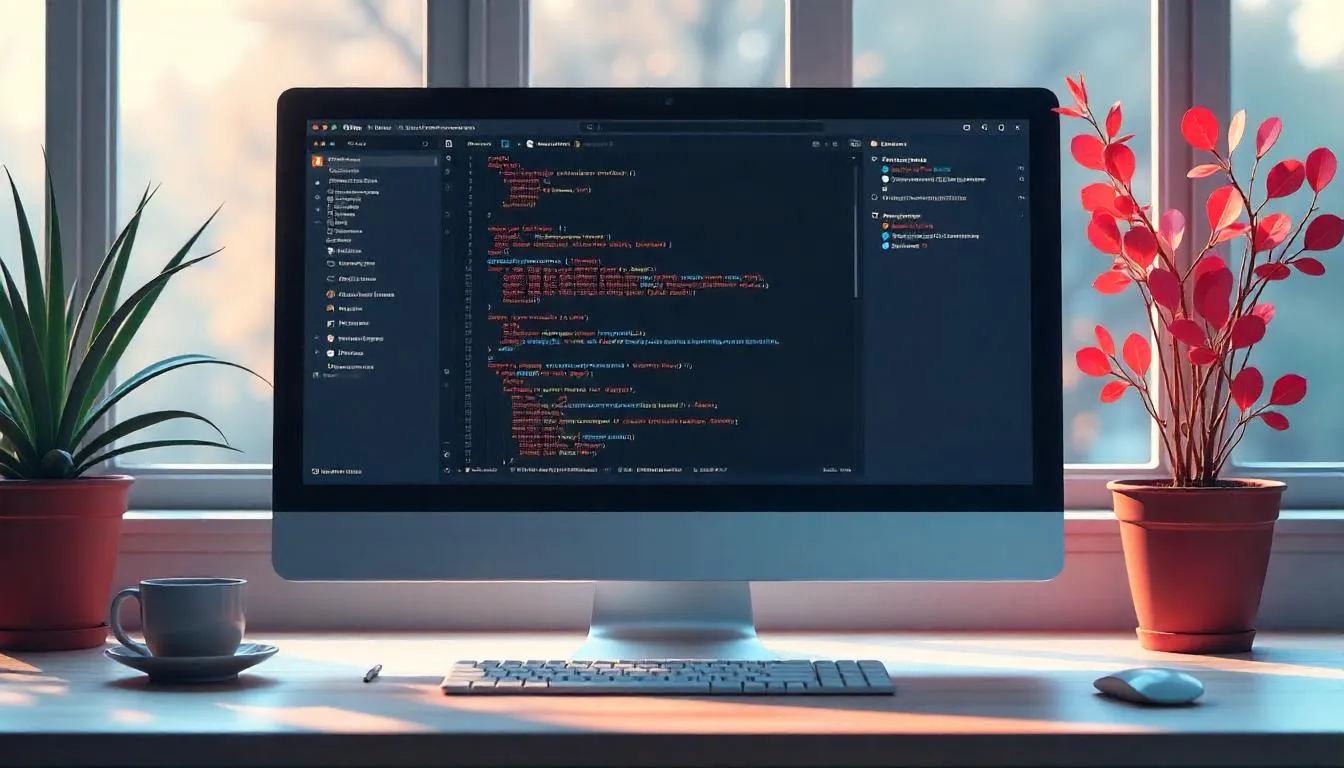The Ultimate Guide to Ruby LSP: Features, Setup, and Advanced Usage
Ruby development has evolved significantly over the years, and with it, the need for sophisticated development tools that enhance productivity and code quality. Enter Ruby LSP (Language Server Protocol), a game-changing tool that transforms how you write, navigate, and debug Ruby code. The Ruby LSP is an implementation of the language server protocol for Ruby, used to improve rich features in editors. It is a part of a wider goal to provide a state-of-the-art experience to Ruby developers using modern standards for cross-editor features, documentation and debugging.
Whether you’re a seasoned Ruby developer or just starting your journey, understanding Ruby LSP will revolutionize your development workflow. Whether you’re building modern web apps or scaling legacy systems, pairing Ruby LSP with the right tools is essential. Learn more about modernizing legacy Ruby on Rails apps to ensure your tooling aligns with your infrastructure. This comprehensive guide will walk you through everything you need to know about Ruby LSP, from basic installation to advanced configurations that will make you a more efficient Ruby developer.
What is Ruby LSP?
Overview & Architecture
Ruby LSP represents a paradigm shift in Ruby development tooling. Built on the Language Server Protocol standard, it provides a unified interface between your code editor and Ruby’s rich ecosystem of development tools. The architecture separates the language intelligence from the editor, allowing any LSP-compatible editor to benefit from Ruby’s advanced features.
The protocol works by establishing a communication channel between your editor (client) and the Ruby LSP server. This server analyzes your Ruby code, maintains an understanding of your project structure, and provides real-time feedback about syntax, semantics, and potential improvements. The result is a seamless development experience that feels native to your chosen editor.
History and Origin
The Ruby LSP is developed by Shopify as part of their commitment to improving Ruby developer experience. Shopify’s investment in Ruby LSP stems from their extensive use of Ruby in their core platform and their desire to provide world-class tooling for the Ruby community.
The project emerged from the recognition that Ruby developers deserved modern development tools comparable to those available in other programming languages. While solutions like Solargraph existed, there was a need for a more comprehensive, officially supported solution that could evolve with the Ruby language itself.
Getting Started
Installation
Getting Ruby LSP up and running is straightforward, though the process varies slightly depending on your development environment.
For VS Code Users: If using VS Code, all you have to do is install the Ruby LSP extension to get the extra features in the editor. Do not install the ruby-lsp gem manually. Simply visit the VS Code marketplace and search for “Ruby LSP” by Shopify, or install it directly from within VS Code.
For Other Editors: Most modern editors support LSP clients. You’ll need to install the ruby-lsp gem and configure your editor’s LSP client to communicate with it. The process typically involves:
- Adding
gem 'ruby-lsp'to your Gemfile - Running
bundle install - Configuring your editor’s LSP client to use the Ruby LSP server
Supported Ruby Versions
Ruby LSP requires Ruby 3.0 or higher. This requirement ensures that the language server can take advantage of modern Ruby features and provide accurate analysis. Ruby LSP requires ruby version 3 and above, which means if you’re working with legacy Ruby versions, you’ll need to consider upgrading or using alternative tools.
The minimum version requirement exists because Ruby LSP leverages several Ruby 3.0+ features for optimal performance and accuracy. These include improvements to the parser, better introspection capabilities, and enhanced error handling.
Required Tools and Dependencies
Ruby LSP works best when integrated with your existing Ruby development stack. Essential dependencies include:
- Bundler: For managing gem dependencies
- A Ruby version manager: rbenv, RVM, or asdf for managing Ruby versions
- Git: For version control integration features
- Your preferred formatter: RuboCop, Standard, or others for code formatting
Using Ruby LSP in Different Editors
VS Code
VS Code provides the most comprehensive Ruby LSP integration, offering features that extend beyond the core language server capabilities.
Rails Generator Integrations
The VS Code extension includes built-in support for Rails generators, allowing you to create controllers, models, and migrations directly from the command palette. This integration understands your Rails application structure and suggests appropriate naming conventions.
Version Manager Integrations
Ruby LSP seamlessly integrates with popular version managers. The extension automatically detects your Ruby version manager and uses the appropriate Ruby version for your project. This ensures that the language server analysis matches your runtime environment.
Snippets and Commands
The extension provides intelligent code snippets that adapt to your project context. Whether you’re working with plain Ruby or Rails, the snippets understand your environment and provide relevant code templates.
Emacs (Eglot)
Emacs users can leverage Ruby LSP through the Eglot package, which provides a lightweight LSP client. Configuration involves adding Ruby LSP to your Eglot server programs and ensuring the ruby-lsp gem is available in your project.
Neovim (nvim-lspconfig, Mason)
Neovim’s LSP support through nvim-lspconfig makes Ruby LSP integration straightforward. Mason can handle the installation and management of the ruby-lsp gem, providing a seamless setup experience.
LazyVim LSP
LazyVim, a popular Neovim distribution, includes Ruby LSP support out of the box. The configuration is optimized for Ruby development and includes sensible defaults that work well with most Ruby projects.
Sublime Text LSP
Sublime Text users can access Ruby LSP through the LSP package. The integration provides core language server features within Sublime Text’s fast and responsive interface.
Zed
Zed, a modern code editor, includes native Ruby LSP support. The integration is designed to be fast and efficient, taking advantage of Zed’s performance-focused architecture.
RubyMine
While RubyMine has its own Ruby intelligence, it can also integrate with Ruby LSP for additional features and consistency with other editors in team environments.
Kate, Helix
Both Kate and Helix provide LSP client capabilities that can work with Ruby LSP, extending Ruby development capabilities to these editors. For developers working on video-centric or e-commerce apps, consider exploring how LSP complements advanced setups like video commerce with Spree and Rails.
Core Features of Ruby LSP
Hover
The hover feature provides instant documentation and type information when you position your cursor over Ruby symbols. This includes method signatures, parameter types, and documentation extracted from comments and RDoc.
Go-to-Definition
Navigate directly to where methods, classes, and modules are defined. This feature understands Ruby’s dynamic nature and provides accurate navigation even in complex inheritance hierarchies.
Completion
Intelligent code completion suggests methods, variables, and constants based on your current context. The completion system understands Ruby’s method_missing patterns and provides relevant suggestions.
Signature Help
As you type method calls, signature help displays parameter information, including optional parameters and their types. This feature reduces the need to constantly reference documentation.
Code Lens
Code lens provides actionable insights directly in your editor. For test files, it might show “Run Test” buttons above each test method, allowing you to execute tests without leaving your editor.
Document & Workspace Symbols
Quickly navigate your project using symbol search. Find classes, methods, and modules across your entire workspace with fuzzy search capabilities.
Document Link & Highlight
Links within comments and strings become clickable, and related symbols are highlighted when you select them, making code navigation more intuitive.
Folding Range
Intelligently fold Ruby code blocks, methods, and classes. The folding ranges understand Ruby’s syntax and provide meaningful folding points.
Semantic Highlighting
Enhanced syntax highlighting that understands Ruby semantics, providing different colors for local variables, instance variables, constants, and method calls.
Diagnostics
Real-time error detection and warnings about potential issues in your code. This includes syntax errors, undefined variables, and Ruby-specific warnings.
Formatting
Automatic code formatting using your preferred formatter. Ruby LSP integrates with popular formatters like RuboCop and Standard.
Code Actions
Quick fixes and refactoring suggestions appear as lightbulb icons in your editor. These might include extracting methods, adding missing requires, or fixing common Ruby issues. These actions also assist in maintaining coding standards—especially if you’re using popular style tools like the Standard Ruby gem or Rubocop.
Inlay Hints
Subtle hints displayed inline with your code, such as parameter names in method calls or inferred types for variables.
On Type & Range Formatting
Automatic formatting as you type or when you format selected code ranges, maintaining consistent code style throughout your project.
Selection Range
Smart selection that understands Ruby syntax, allowing you to quickly select logical code blocks with keyboard shortcuts.
Syntax Tree Visualization
Visual representation of your Ruby code’s abstract syntax tree, helpful for understanding complex expressions and debugging parsing issues.
ERB Support
ERB support enables Ruby LSP to understand and provide intelligent features within ERB templates, bridging the gap between Ruby and HTML in Rails applications.
Rename Symbol
Safely rename variables, methods, and classes across your entire project. The rename operation understands Ruby’s scoping rules and updates all references.
Find References
Locate all uses of a symbol across your project. This feature understands Ruby’s dynamic nature and finds both direct and indirect references. Navigation tools like these are crucial in complex apps. For example, managing routes in Rails apps becomes easier when paired with tools like the Ruby on Rails router.
Add-ons & Extensions
Overview of Add-on System
The Ruby LSP add-on system solves the problem of extending language server capabilities while maintaining a clean, modular architecture. This system allows specialized tools to integrate seamlessly with the core language server.
Indexing Enhancements
Add-ons can enhance the indexing capabilities of Ruby LSP, providing deeper understanding of your codebase structure and relationships.
Case Study: Ruby LSP Rails
The Ruby LSP Rails add-on demonstrates the power of the add-on system. The Rails addon has seen major enhancements, simplifying navigation between models, views, and controllers. This add-on understands Rails conventions and provides Rails-specific features like route navigation and ActiveRecord relationship analysis.
Case Study: Standard
The Standard add-on integrates the Standard Ruby style guide directly into your development workflow, providing real-time style feedback and automatic formatting.
Other Notable Add-ons
The ecosystem includes add-ons for various Ruby frameworks and tools, including Sinatra, Hanami, and testing frameworks like RSpec and Minitest.
Future Vision
The add-on system is designed to grow with the Ruby ecosystem. Future add-ons might include specialized support for GraphQL, background job frameworks, and emerging Ruby technologies.
Advanced Configuration
Code Indexing
Ruby LSP builds and maintains an index of your codebase to provide fast navigation and search capabilities. You can configure indexing behavior to balance performance with feature completeness.
Ruby Version Managers
Configuration for different Ruby version managers ensures that Ruby LSP uses the correct Ruby version for each project. This is crucial for accurate analysis and feature compatibility.
Custom Gemfile Setup
For projects with complex gem dependencies or custom gem sources, Ruby LSP can be configured to understand your specific setup and provide appropriate analysis.
Formatters
Integration with various code formatters allows you to maintain consistent code style. Configuration options let you choose between RuboCop, Standard, or custom formatting rules.
Multi-root Workspaces
Support for multi-root workspaces enables you to work with multiple Ruby projects simultaneously while maintaining project-specific configurations.
Debug Configuration
Advanced debugging configurations allow you to customize how Ruby LSP interacts with debugging tools and provides debugging information.
Experimental Features
Ancestors Hierarchy
This experimental feature provides visual representation of class and module inheritance hierarchies, helping you understand complex object relationships.
GitHub Copilot Chat Agent
Integration with GitHub Copilot provides AI-powered code assistance that understands Ruby context and conventions.
Design Command
An experimental feature that helps with code design decisions, providing suggestions for refactoring and architectural improvements.
Why These Features Are Experimental
Experimental features are those that are still being refined based on user feedback. They represent the cutting edge of Ruby development tooling but may change or be removed in future versions.
Debugging in Development Environments
VS Code Debug Client
Ruby LSP integrates with VS Code’s debugging capabilities, providing breakpoint support, variable inspection, and step-through debugging.
Developing on Containers / Devcontainer
Support for containerized development environments ensures that Ruby LSP works seamlessly whether you’re developing locally or in Docker containers.
Live Process Debugging
Advanced debugging capabilities allow you to attach to running Ruby processes and debug them in real-time.
Telemetry and Tracking
Data Collection
Ruby LSP collects anonymous usage data to improve the tool and understand how developers use its features.
Opt-In/Opt-Out Settings
Users have full control over telemetry settings, with clear options to opt-in or opt-out of data collection.
Community and Contribution
Contributing Guidelines
The Ruby LSP project welcomes contributions from the community. Contributing guidelines provide clear instructions for code contributions, bug reports, and feature requests.
Code of Conduct
A comprehensive code of conduct ensures that the Ruby LSP community remains welcoming and inclusive for all contributors.
Security Policy
Clear security policies outline how to report security vulnerabilities and how the maintainers respond to security issues.
Issue and PR Management
Established processes for managing issues and pull requests help maintain project quality and responsiveness to community needs.
Downloads, Popularity & Stats
Total Downloads
Ruby LSP has seen significant adoption across the Ruby community, with millions of downloads across various package managers and editor extensions.
Used By
Major Ruby projects and companies have adopted Ruby LSP as their primary development tool, validating its effectiveness and reliability.
Contributors and Stars
The project has attracted numerous contributors and thousands of GitHub stars, indicating strong community support and engagement.
Licensing and Legal
License Type (MIT)
Ruby LSP is released under the MIT license, providing maximum flexibility for both personal and commercial use.
Legal Disclaimers
Standard legal disclaimers apply to the use of Ruby LSP, ensuring users understand the terms of use and liability limitations.
Additional Resources
Documentation
Comprehensive documentation is available on the official Ruby LSP website, covering installation, configuration, and advanced usage scenarios.
API References
Detailed API references help developers who want to extend Ruby LSP or integrate it with other tools.
GitHub Repository
The main GitHub repository contains the source code, issue tracker, and development discussions for Ruby LSP.
Stack Overflow Discussions
Active Stack Overflow discussions provide community-driven support and solutions to common problems.
Frequently Asked Questions
Ruby LSP represents the future of Ruby development tooling. By providing a comprehensive, modern development experience that works across multiple editors, it empowers Ruby developers to write better code more efficiently. Ruby LSP is evolving to make Ruby developers’ lives easier, and its continuous improvement ensures that it will remain at the forefront of Ruby development tooling.
Whether you’re working on a small Ruby script or a large Rails application, Ruby LSP provides the intelligence and productivity features that modern developers expect. The investment in learning and configuring Ruby LSP will pay dividends in your daily development work, making you a more productive and effective Ruby developer.
As the Ruby ecosystem continues to evolve, Ruby LSP will undoubtedly grow alongside it, providing new features and capabilities that keep Ruby development competitive with other modern programming languages. The future of Ruby development is bright, and Ruby LSP is leading the way.