Master Rails Scaffold: Quick Guide for Efficient Development
What is Ruby on Rails Scaffold?
Ruby on Rails Scaffold is a powerful feature of the Rails framework that automatically generates boilerplate code for common application components, such as models, views, controllers, and database migrations. By using the rails generate scaffold command, developers can quickly create the foundation of a web application, saving valuable time and reducing the need for repetitive coding tasks. The generated code follows Rails’ conventions, making it easy to maintain and scale applications.
Scaffolding is particularly useful for developers who are building CRUD (Create, Read, Update, Delete) applications. It provides a starting point for more complex applications, allowing developers to focus on customizing the functionality and user interface, rather than writing repetitive backend code from scratch.
Importance of Scaffolding in Rails Development
Scaffolding is an essential tool in Rails development for several reasons:
- Speed and Efficiency: Scaffolding accelerates the development process by automating the creation of essential components. This is especially beneficial in rapid prototyping or when working on smaller projects that need to be built quickly.
- Consistency: Scaffolding adheres to Rails’ “convention over configuration” philosophy, ensuring that all generated code follows standard best practices. This consistency helps developers avoid errors and makes the codebase easier to understand and maintain.
- Focus on Business Logic: With scaffolding, developers can spend less time on mundane tasks and more on the business logic of the application. This leads to better productivity and allows developers to deliver higher-quality software.
- Learning Tool: For beginner developers, scaffolding provides a great starting point to understand the structure of a Rails application. It gives them insight into how the Rails framework works and how different components interact.
2. Understanding Ruby on Rails Scaffold
What is Scaffolding in Ruby on Rails?
Scaffolding in Ruby on Rails is a feature that generates the basic code structure for a resource in your application. It creates essential files like models, views, controllers, and migrations automatically, allowing developers to quickly build CRUD (Create, Read, Update, Delete) functionality. Essentially, scaffolding acts as a starting point for developing web applications, enabling developers to focus on customizing the application instead of writing repetitive boilerplate code.
When you run the rails generate scaffold command, Rails creates a set of files that are preconfigured with basic functionality for that resource. This includes database table creation, model associations, basic views for interacting with the resource, and controller actions for managing it.
Scaffolding is ideal for building simple applications or prototypes rapidly. Although the generated code is functional out-of-the-box, developers can customize and extend it as needed to meet specific project requirements.
Key Features of Ruby on Rails Scaffold
- Automatic Code Generation: Scaffolding generates all the necessary files for models, controllers, views, and migrations. This reduces the manual work of creating these components from scratch.
- Conventional Structure: The generated code adheres to Rails’ conventions, following best practices for file organization and naming. This consistency improves code readability and maintainability.
- CRUD Functionality: Scaffolding automatically includes the essential CRUD operations, such as creating, updating, reading, and deleting records. It even provides default forms and views for interacting with the database.
- Database Migration: Rails scaffolding automatically generates migration files for the associated database tables. This ensures that the database structure is synchronized with the application logic.
- RESTful Routing: Rails uses RESTful routes by default with scaffolding, making it easier to manage the resources in a clean and predictable way.
- Customizable Views: The views generated by scaffolding provide a basic interface for users to interact with the application. Developers can modify these views to match the application’s design.
How Scaffolding Works in Rails: An Overview
Scaffolding in Rails works by automating the creation of a resource’s full stack, from the database to the user interface. Here’s how it functions in the Rails framework:
- Generate Scaffold Command: To create a scaffold, developers run the command:
rails generate scaffold ResourceName field1:type field2:type
For example, to create a Post model with a title and body, you would run:
rails generate scaffold Post title:string body:text
- Model: Rails generates a model for the resource (Post in this case), which includes validations, associations, and database column definitions. This model represents the data and contains logic for interacting with the database.
- Controller: The scaffolded controller contains actions for managing the resource: index, show, new, edit, create, update, and destroy. These actions handle HTTP requests and interact with the model to perform CRUD operations.
- Views: Rails generates basic HTML views corresponding to the actions in the controller. For example, there will be views for listing posts (index), displaying a single post (show), and forms for creating and editing posts (new and edit).
- Migrations: Scaffolding generates a migration file for the database, which defines the table structure for the resource. This allows Rails to create the necessary database tables when the migration is run.
- Routes: The scaffold automatically adds RESTful routes for the resource in the config/routes.rb file. For example, resources :posts will generate the necessary routes to access the various controller actions.
- Database Setup: After generating the scaffold, developers run database migrations (rails db:migrate) to apply the changes to the database.
3. Getting Started with Rails Scaffolding
Prerequisites for Using Scaffolding
Before using Rails scaffolding, there are a few prerequisites you must meet:
- Install Ruby and Rails: Ensure that Ruby and Rails are installed on your system. You can install Rails by running:
gem install rails
Check your Ruby and Rails versions with:
ruby -v
rails -v
- Set Up a Database: Rails works with several database systems, including SQLite (default for development), PostgreSQL, and MySQL. Ensure that you have a database system installed and configured.
- Basic Knowledge of Rails: While scaffolding automates much of the process, it is still important to have a basic understanding of Rails conventions, such as MVC architecture (Model-View-Controller), routing, and migrations.
- Creating a Rails Project: If you don’t already have a project, you can create a new one by running:
rails new project_name
This will create the basic structure of a Rails application.
Step-by-Step Guide to Generating a Scaffold
Step 1: Create a New Rails Application
To get started, you need to create a new Rails application. Open your terminal and run the following command:
rails new myapp
This will create a new directory called myapp with the essential Rails files and structure. After the command completes, navigate into the newly created application directory:
Step 2: Set Up the Database
Next, you need to set up the database. Rails uses SQLite by default, but you can configure it to use PostgreSQL, MySQL, or another database system. To set up the default database:
- Edit the config/database.yml file if you plan to use a different database.
- Run the following command to create the database:
rails db:create
This command will create the development and test databases specified in your database.yml file.
Step 3: Generate Scaffolding for Resources (e.g., Posts, Users) Now, you can generate scaffolding for a specific resource. For example, if you want to generate scaffolding for a Post resource with title and body fields, use the following command
rails generate scaffold Post title:string body:text
This command generates the following files:
- A model file (app/models/post.rb)
- A controller file (app/controllers/posts_controller.rb)
- Views for each action (e.g., index, show, new, edit)
- A migration file to create the posts table
- Routes added to config/routes.rb for posts
If you want to create scaffolding for another resource, like User, just replace Post with User and define the appropriate fields.
Step 4: Run Migrations
Once the scaffold is generated, you need to run the migration to apply the database changes (i.e., create the table in the database). Run:
rails db:migrate
This command will apply the migration and create the necessary database tables (e.g., posts table in our case). You can now interact with the posts resource in the database.
Step 5: Review and Modify the Generated Code
Once the scaffold has been generated, you should review and modify the generated code to suit your project’s needs. Here are some steps you may need to take:
- Models: Open the app/models/post.rb file and add any validations, associations, or custom methods to the Post model.
- Controllers: The controller at app/controllers/posts_controller.rb contains the CRUD actions (e.g., index, show, new, create, edit, update, destroy). You can add or modify logic in these actions as necessary.
- Views: Check the views in app/views/posts for index.html.erb, show.html.erb, new.html.erb, and edit.html.erb. These are automatically generated with basic HTML forms and tables. Modify them according to your UI design needs.
- Routes: Ensure that the config/routes.rb file has the necessary routes for your resource:
resources :posts
After reviewing and making any necessary changes, you can start the Rails server and check your app by running:
rails server
Navigate to http://localhost:3000/posts to see your generated posts resource in action.
4. Enhancing the Scaffold Code
Once you have generated a scaffold in Ruby on Rails, it’s important to customize the generated code to suit your application’s specific needs. While scaffolding provides a basic framework, developers often need to modify and extend the generated code to implement advanced functionality, business logic, or styling. Here’s how you can enhance the scaffold code.
Customizing the Scaffold
Customizing your scaffold allows you to tailor the generated code to match your application’s unique requirements. The scaffolded code is just a starting point, and you will often need to adjust it to meet specific functionality or business needs.
- Modify Field Types: If you realize you need to change the field types after generating the scaffold (for instance, changing a string to an integer), you can edit the migration file and run rails db:migrate:reset to apply the changes.
- Change Default Scaffold Behavior: You might want to modify the default behavior of certain actions in the controller. For example, the default create action in the controller may need additional validation checks or callbacks.
Adding Extra Fields to the Scaffold
You can add extra fields to a scaffolded model either at the time of generating the scaffold or after it’s been generated.
- During Scaffold Generation: You can specify extra fields when generating a scaffold. For example:
rails generate scaffold Post title:string body:text author:string published:boolean
This will generate a Post model with title, body, author, and published fields.
- After Scaffold Generation: If you need to add extra fields after generating the scaffold, follow these steps:
- Generate a New Migration:
rails generate migration AddFieldsToPosts author:string published:boolean
Run the Migration:
rails db:migrate
This will add the author and published fields to the existing posts table, and you can then update the form and controller to handle these new fields.
Creating and Enhancing Models, Controllers, and Views
Enhancing the Model
The model in Rails is where you define your application’s logic and database interactions. You can enhance the model by adding:
- Validations: Ensure that only valid data is saved to the database. For example:
class Post < ApplicationRecord
validates :title, presence: true
validates :body, length: { minimum: 10 }
end
Associations: If your application has related models, you can define associations between them. For instance, if each post has many comments:
class Post < ApplicationRecord
has_many :comments
end
Callbacks: Rails provides several callback methods that you can use to run certain actions before or after an event. For example, you might want to log an action whenever a post is created:
class Post < ApplicationRecord
after_create :log_creation
private
def log_creation
puts “A new post has been created”
end
end
Reviewing and Modifying the Controller Code
The controller handles the logic for interacting with the model and the views. After scaffolding, the controller will have the basic CRUD actions, but you may need to enhance them for your use case.
- Modify Actions: You can customize the create, update, and destroy actions to add specific business logic or validations. For example:
def create
@post = Post.new(post_params)
if @post.save
redirect_to @post
else
render :new
end
end
Add Custom Actions: You may also want to add custom actions for other operations. For example, to mark a post as “featured”:
def feature
@post = Post.find(params[:id])
@post.update(featured: true)
redirect_to @post
end
Make sure to add the appropriate route in config/routes.rb:
resources :posts do
member do
patch :feature
end
end
Customizing Views for Your Scaffold
Scaffolding generates basic HTML views, but these often need to be customized to match your application’s design and user experience requirements.
- Modify Form Views: The scaffold generates forms for creating and editing resources (e.g., new.html.erb and edit.html.erb). You can customize the form fields to include extra fields, validations, or custom input types. For example, you can add a custom dropdown for the author field:
<%= form_for @post do |f| %>
<%= f.label :author %>
<%= f.select :author, [‘Author 1’, ‘Author 2’, ‘Author 3’] %>
<%= f.submit %>
<% end %>
Customize Index and Show Views: The index.html.erb and show.html.erb files are generated with a basic table and display structure. You may want to enhance these to include additional features like pagination, filtering, or better styling. For example, you could add pagination using a gem like kaminari:
<%= paginate @posts %>
<table>
<tr>
<th>Title</th>
<th>Body</th>
</tr>
<% @posts.each do |post| %>
<tr>
<td><%= post.title %></td>
<td><%= post.body %></td>
</tr>
<% end %>
</table>
<%= paginate @posts %>
Partial Views for Reusability: You can use partials to DRY (Don’t Repeat Yourself) up your views. For example, the form for creating and editing posts can be shared between new.html.erb and edit.html.erb by placing the form code in a partial:
<%= render ‘form’ %>
- Add Styling: You may also want to apply CSS or integrate frontend frameworks like Bootstrap or Tailwind CSS to make the views more user-friendly and visually appealing.
5. Scaffolding Advanced Topics
Once you’ve become comfortable with the basic functionality of Rails scaffolding, it’s time to explore advanced topics that allow you to build more sophisticated and tailored applications. These advanced features help you handle complex relationships, fine-tune the scaffold code, and extend the functionality of Rails to suit your needs.
Rails Scaffolding with Nested Resources
In Rails, nested resources are used when there’s a parent-child relationship between two resources. For example, a Post resource can have many Comment resources, where each comment belongs to a specific post. Scaffolding with nested resources allows you to generate the structure for such relationships automatically.
To create a nested scaffold, you need to define the parent-child relationship in your routes and generate scaffolds for both resources. Here’s how you can do it:
- Define the Nested Route:
In your config/routes.rb file, you can define the parent-child relationship like this:
resources :posts do
resources :comments
end
This creates routes such as /posts/:post_id/comments for nested comments within a specific post.
- Generate the Scaffolds:
Now, you can generate scaffolds for both resources. First, create the Post scaffold:
rails generate scaffold Post title:string body:text
Then, generate the Comment scaffold, making sure it belongs to Post:
rails generate scaffold Comment body:text post:references
This automatically creates a post_id foreign key in the comments table.
- Modify the Controller for Nested Resources:
The controller for comments will need to be adjusted to ensure it works within the context of a specific Post. For example:
def new
@post = Post.find(params[:post_id])
@comment = @post.comments.build
end
def create
@post = Post.find(params[:post_id])
@comment = @post.comments.build(comment_params)
if @comment.save
redirect_to @post
else
render :new
end
end
- Modify the Views:
In the comments/_form.html.erb partial, you can automatically associate the comment with the post:
<%= form_for([@post, @comment]) do |f| %>
<%= f.label :body %>
<%= f.text_area :body %>
<%= f.submit %>
<% end %>
Using nested resources is useful for managing complex relationships, where actions on child resources are scoped within a parent resource.
Customizing Scaffold Templates
Although scaffolding automatically generates a set of templates, sometimes you may need to customize these templates to meet specific application requirements or aesthetic needs. You can create custom scaffold templates by overriding the default scaffold views and controller behavior.
- Customizing View Templates:
Rails allows you to modify the scaffold-generated view templates to include custom functionality. For example, if you want to use a custom form layout or integrate with a front-end framework like Bootstrap or Tailwind CSS, you can modify the default scaffolded view templates:- Edit app/views/posts/_form.html.erb to use custom styling:
<%= form_for @post, html: { class: ‘form-horizontal’ } do |f| %>
<div class=”form-group”>
<%= f.label :title, class: ‘control-label col-sm-2’ %>
<div class=”col-sm-10″>
<%= f.text_field :title, class: ‘form-control’ %>
</div>
</div>
<!– Additional fields here –>
<%= f.submit ‘Save’, class: ‘btn btn-primary’ %>
<% end %>
- Overriding Scaffold Template Generation:
Rails allows you to create custom scaffold templates that will replace the default ones. If you want to standardize your template structure across multiple projects, you can generate and modify the templates:- First, create a custom template:
rails generate scaffold:template MyCustomTemplate
- This will generate the templates in the lib/templates folder. Modify them as needed (e.g., change the form layouts, default field types, etc.).
- Applying to Other Scaffolds:
After customizing your templates, you can use them for other scaffold generations by specifying the template directory when generating a scaffold:
rails generate scaffold Post title:string body:text –template=lib/templates
Creating Custom Scaffold View Templates
Custom scaffold view templates allow you to define exactly how each resource should be displayed in your application. For example, if you want a custom layout or need to display additional fields in a different format, you can easily modify the scaffolded views.
- Creating a Custom Index Template:
Suppose you want to display the Post resources with additional styling or custom content. You can create a custom index.html.erb:
<h1>All Posts</h1>
<%= link_to ‘New Post’, new_post_path, class: ‘btn btn-primary’ %>
<table class=”table”>
<thead>
<tr>
<th>Title</th>
<th>Body</th>
<th>Actions</th>
</tr>
</thead>
<tbody>
<% @posts.each do |post| %>
<tr>
<td><%= post.title %></td>
<td><%= post.body %></td>
<td>
<%= link_to ‘Show’, post_path(post) %>
<%= link_to ‘Edit’, edit_post_path(post) %>
<%= link_to ‘Destroy’, post_path(post), method: :delete, data: { confirm: ‘Are you sure?’ } %>
</td>
</tr>
<% end %>
</tbody>
</table>
- Customizing the Show Template:
For example, you can add more dynamic content or images to the show.html.erb:
<h1><%= @post.title %></h1>
<p><%= @post.body %></p>
<div>
<%= link_to ‘Edit’, edit_post_path(@post) %>
<%= link_to ‘Back’, posts_path %>
</div>
- Customizing Forms:
If you need custom form fields, like date pickers, or need to integrate a JavaScript library, modify the form in new.html.erb or edit.html.erb:
<%= form_for @post do |f| %>
<%= f.label :title %>
<%= f.text_field :title, class: ‘form-control’ %>
<%= f.label :body %>
<%= f.text_area :body, class: ‘form-control’ %>
<%= f.submit ‘Create Post’, class: ‘btn btn-success’ %>
<% end %>
Extending Scaffold Conventions
Rails follows certain conventions that make it easy to develop applications quickly. However, sometimes you need to extend or override these conventions to suit the requirements of your application. Here are some examples of how you can extend Rails scaffolding conventions:
- Custom Controller Actions:
You can extend the scaffold by adding custom actions to the controller. For example, you may want to add a custom action like publish for a Post model:
def publish
@post = Post.find(params[:id])
@post.update(published: true)
redirect_to @post, notice: ‘Post was successfully published.’
end
And add the route:
ruby
Copy
resources :posts do
member do
patch :publish
end
end
- Custom Validation Rules:
You may need to add custom validation rules to your models. For instance, if a post must have a minimum length for its body:
class Post < ApplicationRecord
validates :body, length: { minimum: 10 }
end
- Custom Path Helpers:
Rails scaffolding automatically creates path helpers like new_post_path and edit_post_path. You can override or create custom path helpers in your routes for different conventions:
resources :posts, path: ‘blog/posts’, as: ‘blog_posts’
This will generate path helpers like blog_posts_path instead of the default posts_path.
6. Benefits of Using Rails Scaffold
Efficiency in Development
Rails scaffolding is a major productivity booster for developers. By automating the creation of models, controllers, views, and database migrations, scaffolding allows developers to focus on writing custom business logic rather than repetitive boilerplate code. This significantly reduces the time required to set up a functional application, especially when dealing with CRUD operations. With scaffolding, developers can have a working application in a matter of minutes, speeding up the development process considerably.
- Quick Prototyping: You can generate a working version of your app with just a few commands, which is especially useful for prototyping and (MVP) Minimum Viable Product development.
- Immediate Feedback: Since scaffolding generates functional views, models, and controllers, developers can see the app in action immediately, helping them iterate faster.
Boosting Productivity in Web App Creation
The key advantage of using Rails scaffolding is how it enhances productivity. Developers can generate the core components (model, controller, view) in one command, which allows them to build web apps more quickly without sacrificing quality. By adhering to Rails conventions, scaffolding ensures that code is structured and organized, saving time on setup and configuration.
- Less Boilerplate Code: Scaffolding reduces the need to manually write repetitive code for each resource. Once you generate the scaffold, the basic setup is ready to use.
- Faster Development Cycles: With scaffolding, you can generate and modify code for different resources swiftly, keeping the development cycle short and improving turnaround time for projects.
Reduced Code Duplication and Consistency
Rails follows a “convention over configuration” philosophy, meaning that scaffolding ensures consistency across your application. The generated code adheres to Rails conventions, so developers don’t need to worry about inconsistencies or redundant code. This minimizes the chances of introducing bugs due to code duplication or misconfigurations.
- Standardized File Structure: Scaffolding automatically creates files in the correct directories (e.g., models, controllers, views), following Rails’ best practices and ensuring that your application maintains a standardized structure.
- Code Reusability: The generated code is easy to reuse. If you need to create similar resources, scaffolding can quickly produce the necessary files, reducing the time spent on repetitive tasks.
7. Common Challenges with Rails Scaffold
Limitations and Pitfalls
While Rails scaffolding is an incredibly powerful tool, it does come with some limitations and challenges:
- Over-Simplified Code: Scaffolding generates basic, boilerplate code that may not be suitable for complex, production-level applications. The generated code is often too simplistic and lacks advanced features like authentication, authorization, or custom business logic.
- Limited Customization During Generation: Scaffolding doesn’t offer much flexibility when it comes to customizing the code generation process. While you can manually modify the generated code, you can’t generate complex relationships (e.g., nested resources) without extra configuration.
- Increased Complexity in Large Applications: As the application grows, the scaffolded code may not meet all of your needs, leading to code bloat. Over time, it may become harder to maintain and refactor.
How to Overcome Common Issues with Scaffolding
To overcome the limitations of Rails scaffolding, consider the following strategies:
- Enhance the Generated Code: After generating the scaffold, focus on enhancing and customizing the generated files to meet the requirements of your application. For example, you can add validations, callbacks, and associations to the model, or customize controller actions to handle complex business logic.
- Use Custom Templates: If you find yourself repeating the same customizations across multiple scaffolds, you can create custom templates to automatically apply your changes when generating new scaffolds.
- Limit Scaffold Usage: For more complex resources, it may be better to build the components manually, especially when you need more control over the implementation. Use scaffolding primarily for quick prototypes or for basic CRUD functionality.
- Refactor Generated Code: As the project matures, you may need to refactor and organize the generated code to improve maintainability and scalability.
Scaffolding vs Manual Coding: What to Choose?
- When to Use Scaffolding: Scaffolding is best used for rapid development, prototypes, and applications where the code is relatively simple. It’s perfect when you need to quickly generate basic CRUD functionality and want to focus on other parts of the application.
- When to Code Manually: If your application requires highly custom or complex features, manually writing the models, controllers, and views may be more appropriate. Custom-built components allow for more control and flexibility and can be tailored to specific business requirements.
8. Rails Scaffold Examples
Scaffold Example: Creating a Simple Blog Application
Let’s walk through an example of creating a simple blog application using Rails scaffolding.
- Generate the Scaffold:
Run the following command to generate a Post resource with title and body:
rails generate scaffold Post title:string body:text
- Run the Migrations:
Apply the generated migration to create the posts table:
rails db:migrate
- Start the Rails Server:
Start the server to access the app:
rails server
- Access the Application:
Go to http://localhost:3000/posts in your browser. You will see a page where you can create, edit, view, and delete posts.
This simple blog example demonstrates how easy it is to create a CRUD app with scaffolding.
Generated Scaffold Code Example
Here’s what the generated code might look like for the Post resource:
- Model (app/models/post.rb):
class Post < ApplicationRecord
validates :title, presence: true
validates :body, presence: true
end
Controller (app/controllers/posts_controller.rb):
class PostsController < ApplicationController
before_action :set_post, only: %i[show edit update destroy]
def index
@posts = Post.all
end
def show
end
def new
@post = Post.new
end
def create
@post = Post.new(post_params)
if @post.save
redirect_to @post, notice: ‘Post was successfully created.’
else
render :new
end
end
def edit
end
def update
if @post.update(post_params)
redirect_to @post, notice: ‘Post was successfully updated.’
else
render :edit
end
end
def destroy
@post.destroy
redirect_to posts_url, notice: ‘Post was successfully destroyed.’
end
private
def set_post
@post = Post.find(params[:id])
end
def post_params
params.require(:post).permit(:title, :body)
end
end
View (app/views/posts/index.html.erb):
<h1>Posts</h1>
<%= link_to ‘New Post’, new_post_path %>
<ul>
<% @posts.each do |post| %>
<li>
<%= post.title %> – <%= link_to ‘Show’, post_path(post) %> |
<%= link_to ‘Edit’, edit_post_path(post) %> |
<%= link_to ‘Destroy’, post_path(post), method: :delete, data: { confirm: ‘Are you sure?’ } %>
</li>
<% end %>
</ul>
Handling Complex Data with Scaffold
For more complex applications, scaffolding can still be used but may need additional customization. For example, you can use nested resources to manage complex data structures, such as comments on blog posts or tags assigned to posts.
- Generate Nested Scaffold for Comments:
rails generate scaffold Comment body:text post:references
- Modify the Post and Comment Models:
Add the has_many and belongs_to associations:
class Post < ApplicationRecord
has_many :comments, dependent: :destroy
end
- Customize Views and Controllers:
Modify the views to display comments under posts and allow adding comments directly within a post’s page.
Rails Scaffold with Extra Fields: Example with Comments Section
Here’s an example of extending a scaffold to include extra fields. If you want to add a comments_count field to a Post model for better performance (e.g., caching the number of comments for each post), you can modify the scaffold as follows:Generate Migration to Add Comments Count
rails generate migration AddCommentsCountToPosts comments_count:integer
Run the Migration:
rails db:migrate
- Update the Controller and Views:
Ensure that when a comment is added or removed, the comments_count is updated accordingly.
9. Scaffolding Alternatives and Best Practices
When Not to Use Scaffolding
While scaffolding is a great tool for quickly generating basic components, there are cases where manual coding or alternative approaches may be a better fit:
- Complex Business Logic: When your application involves complex business logic, workflows, or requires a high level of customization, scaffolding may not provide the flexibility needed. In these cases, manually coding the controllers, models, and views gives you full control over the application’s architecture and behavior.
- Highly Customized User Interfaces: If your application needs a custom or intricate user interface (UI), scaffolding’s default views may be insufficient. Scaffolding generates basic views that might not meet the design requirements, and extensive modification may be needed to make them suitable for production.
- Scalability Concerns: For applications that need to scale extensively, scaffolding might not be the best choice. While it speeds up initial development, the generated code may require refactoring as the app grows to maintain performance and maintainability.
- When You Need Fine-Grained Control Over the Code: If you need fine control over database relations, complex validations, or the creation of multiple relationships between models, manually writing the code can be more efficient. You may also want to use advanced Rails features like concerns, services, or presenters, which might not fit well within the constraints of a scaffolded app.
Best Practices for Using Rails Scaffolding Efficiently
To get the most out of Rails scaffolding, follow these best practices:
- Use Scaffolding for Prototyping: Scaffolding is great for quickly creating a prototype or MVP (Minimum Viable Product). Use it to get an early version of your app running so that you can focus on refining features and gathering feedback.
- Customize After Generation: While scaffolding provides a great starting point, it’s important to customize the generated code to match your application’s requirements. Add validations, associations, and callbacks to the models, modify controllers to handle complex logic, and customize views to reflect your app’s design.
- Use Scaffolding for CRUD-Heavy Resources: Scaffolding is ideal for creating CRUD-based resources that don’t require heavy customization. For example, admin dashboards, content management systems, or simple blog platforms can benefit from scaffolding’s automation.
- Refactor Scaffolded Code Over Time: As your application grows, you may want to refactor and improve the scaffolded code to ensure it’s optimized for production. This includes improving performance, organizing code better, and splitting large models or controllers into smaller, more manageable pieces.
- Integrate with Other Rails Features: Scaffolding can be used in conjunction with other Rails features like ActiveRecord associations, partials, and services to build more complex applications. Don’t rely solely on scaffolded code—use Rails’ full potential to enhance your app.
Integrating Scaffolding with Other Rails Features
Scaffolding in Rails is just the starting point for building an application. Once you’ve generated your scaffolds, consider integrating them with other powerful Rails features:
- ActiveRecord Associations: Scaffolding is perfect for creating relationships between models. Use has_many, belongs_to, has_one, and has_and_belongs_to_many to build relational data models easily.
- Form Helpers: Rails offers powerful form helpers that can enhance the scaffolded views. For instance, instead of using standard text inputs, you can add file uploads, date pickers, or custom input fields with simple form helper methods.
- Partial Views: To avoid repetition and keep views DRY (Don’t Repeat Yourself), use partials in scaffolded views. Partials can be used for reusable components like forms, tables, or user information blocks.
- AJAX and JavaScript Integration: Scaffolding generates basic HTML, but you can integrate JavaScript (via TurboLinks or Stimulus.js) and AJAX to make the app interactive. This is useful for features like live search, form submission without page reloads, or real-time updates.
- Authorization and Authentication: Scaffolding doesn’t handle user authentication and authorization. Integrate gems like Devise or Can for user authentication and role-based access control.
The Future of Scaffolding in Ruby on Rails
As Rails evolves, scaffolding will likely continue to be a valuable feature for rapid application development. However, with the increasing demand for real-time applications, serverless architectures, and advanced front-end frameworks, the role of scaffolding may shift towards being a tool for quick prototypes or simple applications rather than full-scale production systems.
With new tools and improvements in Rails, such as better support for API-only applications, asynchronous jobs, and more sophisticated frontend integrations, the Rails ecosystem will likely evolve to support a broader range of development needs while still maintaining the convenience and power of scaffolding.