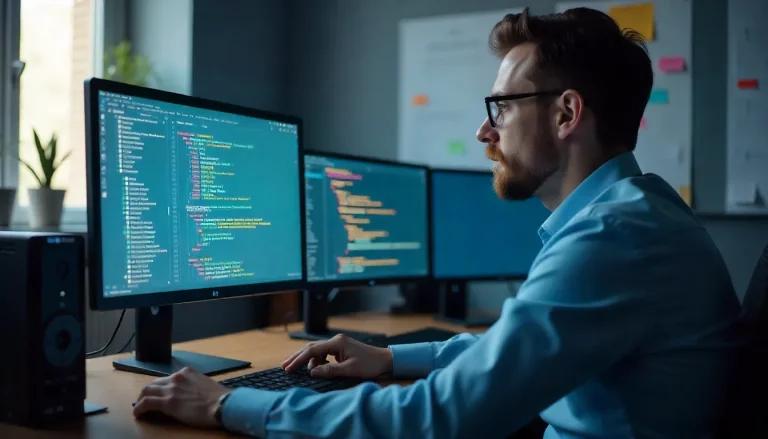Master LLM Performance: Your Complete Guide to Monitoring Token Usage, Latency, and Costs in Ruby on Rails
As Large Language Models (LLMs) reshape modern web applications, Ruby on Rails developers face a critical challenge: managing performance and costs while delivering exceptional user experiences. With LLM costs ranging from $1.10 to $600 per million tokens depending on the model, understanding how to monitor token usage, latency, and costs isn’t just good practice—it’s essential for sustainable AI-powered applications.
This comprehensive guide reveals battle-tested strategies for implementing robust LLM monitoring in your Rails applications. You’ll discover proven techniques to track every token, optimize response times, and maintain cost-effective AI operations that scale with your business needs.
Why LLM Monitoring Matters More Than Ever
The explosive growth of AI-powered applications has created unprecedented monitoring challenges. Unlike traditional web services, LLMs introduce unique performance metrics that directly impact both user experience and operational costs. Since most LLMs have a token-based pricing model, tracking token consumption is vital to improving the cost-effectiveness of your LLM usage.
Modern Rails applications integrating LLMs face three critical monitoring dimensions:
Token consumption patterns determine your monthly AI spend and reveal optimization opportunities. A single inefficient prompt can multiply costs across thousands of user interactions.
Response latency directly affects user satisfaction and conversion rates. Users expect AI responses within seconds, not minutes.
Cost attribution enables data-driven decisions about feature development and resource allocation across different AI capabilities.
Without proper monitoring, Rails developers often discover cost overruns too late, struggle with performance bottlenecks, and miss opportunities for optimization. Monitoring token usage and latency is part of a mature Ruby on Rails development workflow that includes planning, testing, deployment, and optimization.
Essential Metrics for LLM Performance Tracking
Effective LLM monitoring in Rails applications requires tracking specific metrics that reveal both technical performance and business impact. These metrics form the foundation of your observability strategy.
Token Usage Metrics
Track input and output tokens separately to understand consumption patterns. Input tokens represent your prompts and context, while output tokens reflect generated responses. Monitor token-to-value ratios across different features to identify high-cost, low-impact functionality.
Consider implementing token budgets per user session or API endpoint. This prevents runaway costs from poorly optimized prompts or unexpected usage spikes.
Latency and Performance Indicators
Measure time-to-first-token (TTFT) and total response time separately. TTFT indicates how quickly the LLM begins generating output, crucial for user experience. Total response time includes the complete generation process.
Track these metrics across different model providers and configurations. This data helps you make informed decisions about model selection and prompt optimization strategies.
Cost Attribution and Budget Tracking
Implement granular cost tracking by feature, user segment, and time period. This visibility enables precise budget forecasting and helps identify the most expensive application features.
Monitor cost per interaction and cost per successful outcome. These metrics reveal whether increased spending translates to improved user value.
Ruby on Rails LLM Monitoring Implementation
Rails developers have several powerful options for implementing comprehensive LLM monitoring. The choice depends on your existing infrastructure, observability requirements, and integration preferences.
OpenLLMetry Integration for Rails
OpenLLMetry provides standard OpenTelemetry instrumentations for LLM providers and Vector DBs, making it easy to get started while outputting standard OpenTelemetry data that can be connected to your observability stack.
Add the OpenLLMetry gem to your Gemfile:
gem 'traceloop-sdk'Configure the SDK in your Rails initializer:
# config/initializers/traceloop.rb
require 'traceloop-sdk'
Traceloop.configure do |config|
config.api_key = ENV['TRACELOOP_API_KEY']
config.environment = Rails.env
endThis setup automatically instruments popular LLM libraries and provides detailed traces for every AI interaction.
Custom Monitoring Middleware
For more control over your monitoring implementation, create custom Rails middleware that captures LLM metrics:
class LLMMonitoringMiddleware
def initialize(app)
@app = app
end
def call(env)
request = ActionDispatch::Request.new(env)
if llm_request?(request)
start_time = Time.current
response = @app.call(env)
end_time = Time.current
record_llm_metrics(request, response, end_time - start_time)
else
@app.call(env)
end
end
private
def record_llm_metrics(request, response, duration)
# Custom metrics collection logic
end
endIntegration with Popular Rails Monitoring Tools
Tools like New Relic and Scout provide comprehensive monitoring solutions for Rails applications. Extend these existing monitoring solutions to capture LLM-specific metrics.
For New Relic integration, add custom attributes to track LLM performance:
class LLMService
include NewRelic::Agent::MethodTracer
def generate_response(prompt)
start_time = Time.current
response = llm_client.complete(prompt)
NewRelic::Agent.add_custom_attributes({
'llm.tokens.input' => response.usage.prompt_tokens,
'llm.tokens.output' => response.usage.completion_tokens,
'llm.model' => response.model,
'llm.cost' => calculate_cost(response.usage)
})
response
end
add_method_tracer :generate_response, 'LLM/Generate'
endAdvanced Cost Management Strategies
Controlling LLM costs requires proactive monitoring and intelligent optimization strategies. These approaches help maintain performance while minimizing expenses.
Dynamic Token Budgeting
Implement smart token budgets that adjust based on user behavior and application context:
class TokenBudgetManager
def initialize(user, feature)
@user = user
@feature = feature
@budget = calculate_budget
end
def can_proceed?(estimated_tokens)
current_usage + estimated_tokens <= @budget
end
private
def calculate_budget
base_budget = feature_budgets[@feature]
user_multiplier = user_tier_multiplier(@user.tier)
time_adjustment = time_of_day_adjustment
(base_budget * user_multiplier * time_adjustment).to_i
end
endIntelligent Caching Strategies
Reduce costs through sophisticated caching that considers prompt similarity and response reusability:
class LLMResponseCache
def get_or_generate(prompt, options = {})
cache_key = generate_cache_key(prompt, options)
cached_response = Rails.cache.read(cache_key)
return cached_response if cached_response
response = llm_service.generate(prompt, options)
# Cache with TTL based on content type and cost
ttl = calculate_cache_ttl(response)
Rails.cache.write(cache_key, response, expires_in: ttl)
response
end
endModel Selection Optimization
Automatically choose the most cost-effective model for each request based on complexity requirements:
class ModelSelector
MODELS = {
simple: { name: 'gpt-3.5-turbo', cost_per_token: 0.000002 },
complex: { name: 'gpt-4', cost_per_token: 0.00003 },
premium: { name: 'gpt-4-turbo', cost_per_token: 0.00001 }
}.freeze
def select_model(prompt, user_tier)
complexity = analyze_complexity(prompt)
budget_constraint = user_budget_constraint(user_tier)
suitable_models = MODELS.select do |_, config|
config[:cost_per_token] <= budget_constraint &&
model_capable_of_complexity?(config[:name], complexity)
end
suitable_models.min_by { |_, config| config[:cost_per_token] }
end
endPerformance Optimization Techniques
Optimizing LLM performance in Rails applications requires attention to both response speed and resource efficiency. These techniques deliver faster responses while maintaining quality.
Streaming Response Implementation
Implement streaming responses to improve perceived performance:
class StreamingLLMController < ApplicationController
include ActionController::Live
def generate
response.headers['Content-Type'] = 'text/plain'
response.headers['Cache-Control'] = 'no-cache'
llm_service.stream_generate(params[:prompt]) do |chunk|
response.stream.write(chunk)
end
ensure
response.stream.close
end
endAsynchronous Processing with Background Jobs
Handle long-running LLM requests through background processing:
class LLMGenerationJob < ApplicationJob
queue_as :llm_processing
def perform(user_id, prompt, request_id)
start_time = Time.current
result = llm_service.generate(prompt)
# Record metrics
duration = Time.current - start_time
LLMMetric.create!(
user_id: user_id,
request_id: request_id,
duration: duration,
tokens_used: result.usage.total_tokens,
cost: calculate_cost(result.usage)
)
# Notify user of completion
ActionCable.server.broadcast("llm_#{user_id}", {
request_id: request_id,
result: result.content
})
end
endConnection Pool Management
Optimize HTTP connections to LLM providers:
Using RoR DevOps services can streamline background job orchestration, observability, and reliable scaling for LLM workloads.
class LLMClient
def initialize
@connection = Faraday.new do |conn|
conn.adapter :net_http_persistent, pool_size: 5
conn.options.timeout = 30
conn.options.open_timeout = 10
end
end
endBuilding Your LLM Monitoring Dashboard
Visualizing LLM performance data enables quick identification of issues and opportunities. Create comprehensive dashboards that surface actionable insights. For teams scaling LLM monitoring into production, integrating with comprehensive Rails application support and maintenance services can provide uptime, error alerts, and performance assurance.
Key Performance Indicators (KPIs)
Track essential metrics that directly impact business outcomes:
- Cost per user session: Reveals spending efficiency across user segments
- Token utilization rate: Shows how effectively you’re using purchased tokens
- Response quality score: Measures user satisfaction with AI-generated content
- Model performance comparison: Identifies the best-performing models for different use cases
Real-time Alerting System
Implement proactive alerts for critical thresholds:
class LLMAlertService
THRESHOLDS = {
cost_per_hour: 100.0,
average_latency: 5.0,
error_rate: 0.05
}.freeze
def check_thresholds
current_metrics = collect_current_metrics
THRESHOLDS.each do |metric, threshold|
if current_metrics[metric] > threshold
send_alert(metric, current_metrics[metric], threshold)
end
end
end
private
def send_alert(metric, current_value, threshold)
SlackNotifier.new.ping(
"🚨 LLM Alert: #{metric} is #{current_value}, exceeding threshold of #{threshold}"
)
end
endHistorical Trend Analysis
Track trends over time to identify patterns and optimization opportunities:
As you scale LLM monitoring dashboards and handling heavy AI traffic, solutions like cloud hosting and migration for Rails can ensure performance and reliability.
class LLMAnalyticsService
def weekly_cost_trend
LLMMetric.group_by_week(:created_at)
.sum(:cost)
.transform_values { |cost| cost.round(2) }
end
def model_performance_comparison
LLMMetric.group(:model_name)
.group_by_day(:created_at)
.average(:duration)
end
endTroubleshooting Common LLM Monitoring Issues
Rails developers frequently encounter specific challenges when implementing LLM monitoring. Understanding these issues and their solutions prevents costly debugging sessions.
Token Count Discrepancies
Differences between estimated and actual token usage can lead to budget overruns. Implement client-side token estimation for better accuracy:
class TokenEstimator
def estimate_tokens(text, model = 'gpt-3.5-turbo')
# Rough estimation: 1 token ≈ 4 characters for English text
base_estimate = (text.length / 4.0).ceil
# Model-specific adjustments
case model
when /gpt-4/
base_estimate * 1.1 # GPT-4 tends to use slightly more tokens
when /gpt-3.5/
base_estimate
else
base_estimate * 1.2 # Conservative estimate for unknown models
end
end
endLatency Spikes and Timeouts
Handle network issues and provider limitations gracefully:
class ResilientLLMService
MAX_RETRIES = 3
BASE_DELAY = 1.0
def generate_with_retry(prompt, attempt = 1)
llm_client.generate(prompt)
rescue Net::TimeoutError, Faraday::TimeoutError => e
if attempt < MAX_RETRIES
delay = BASE_DELAY * (2 ** (attempt - 1))
sleep(delay)
generate_with_retry(prompt, attempt + 1)
else
raise LLMServiceError, "Failed after #{MAX_RETRIES} attempts: #{e.message}"
end
end
endData Privacy and Compliance Monitoring
Ensure sensitive data doesn’t leak through LLM requests:
class PrivacyFilter
SENSITIVE_PATTERNS = [
/\b\d{4}[- ]?\d{4}[- ]?\d{4}[- ]?\d{4}\b/, # Credit card numbers
/\b\d{3}[- ]?\d{2}[- ]?\d{4}\b/, # SSNs
/\b[A-Za-z0-9._%+-]+@[A-Za-z0-9.-]+\.[A-Z|a-z]{2,}\b/ # Email addresses
].freeze
def sanitize_prompt(prompt)
sanitized = prompt.dup
SENSITIVE_PATTERNS.each do |pattern|
sanitized.gsub!(pattern, '[REDACTED]')
end
sanitized
end
endComparison of LLM Monitoring Solutions
Solution | Setup Complexity | Cost |
|---|---|---|
OpenLLMetry | Low | Free |
New Relic | Medium | $$$ |
Custom Solution | High | $ |
Datadog LLM Observability | Medium | $$$ |
Scout APM | Low | $$ |
Frequently Asked Questions
Securing Your LLM Monitoring Future
Effective LLM monitoring in Ruby on Rails applications transforms unpredictable AI costs into manageable, optimized investments. By implementing comprehensive token tracking, latency monitoring, and cost management strategies, you’ll maintain competitive advantage while controlling expenses.
Start with basic monitoring implementation using tools like OpenLLMetry or New Relic integration. Focus on tracking the metrics that matter most to your application’s success: token usage patterns, response times, and cost attribution across features.
As your AI capabilities mature, expand into advanced optimization techniques like dynamic model selection, intelligent caching, and predictive budget management. These strategies will position your Rails application for sustainable growth in the AI-powered future.
Remember that LLM monitoring isn’t just about controlling costs—it’s about delivering exceptional user experiences while building a foundation for continuous improvement and innovation in your AI-powered Rails applications.