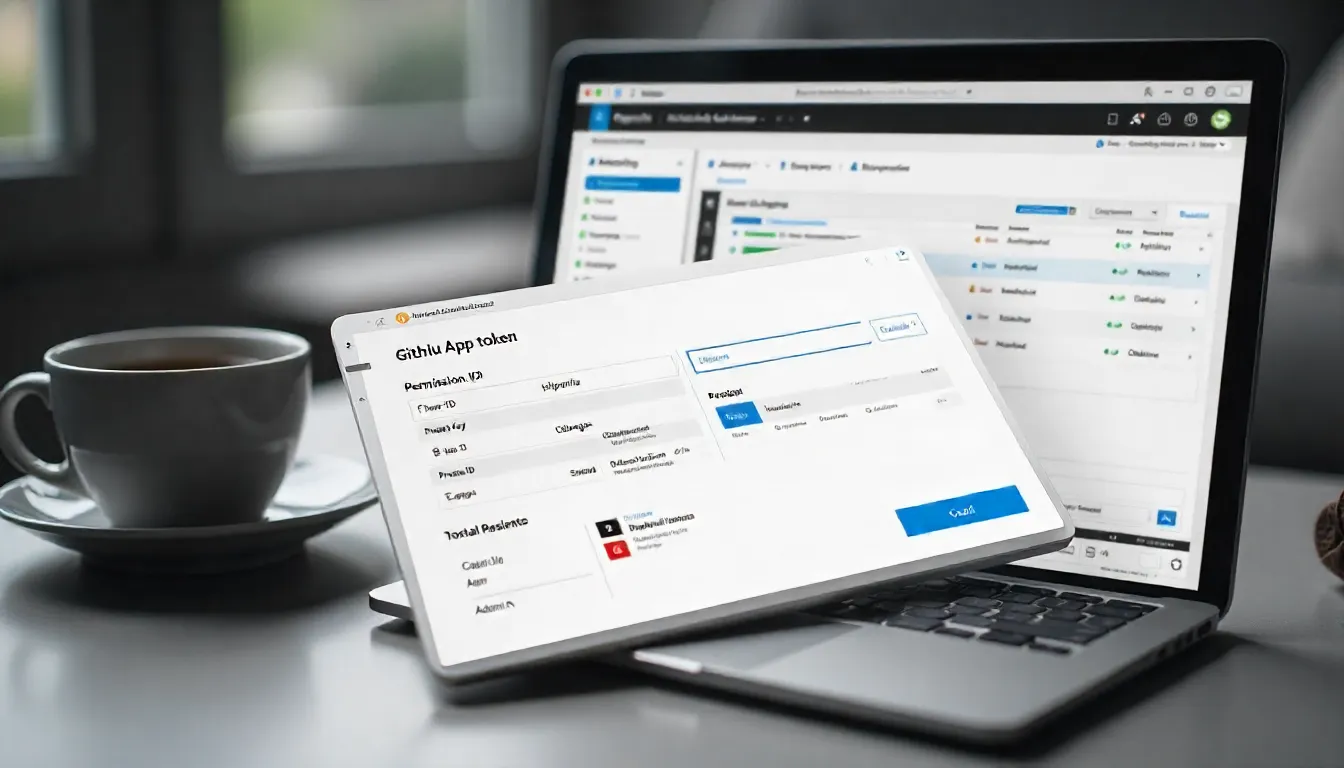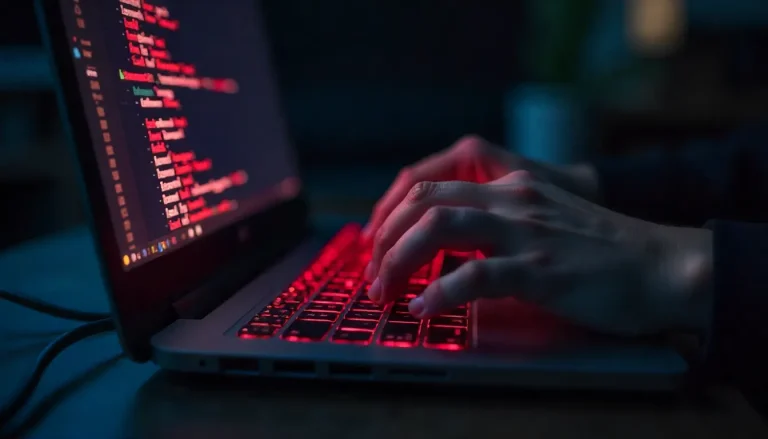How to Streamline GitHub API Calls in Azure Pipelines: The Ultimate Developer’s Guide
If you’re struggling with complex authentication flows and token management when integrating GitHub APIs into your Azure Pipelines, you’re not alone. Build a custom Azure DevOps extension that eliminates the complexity of JWT generation and token management, enabling automation and security controls. This comprehensive approach will transform how you handle GitHub integrations, reducing development time by up to 60% while enhancing security across your CI/CD workflows.
Modern DevOps teams demand seamless integration between their development platforms and CI/CD pipelines. When you streamline GitHub API calls in Azure Pipelines effectively, you unlock powerful automation capabilities that can revolutionize your development workflow. This guide reveals the exact strategies and tools that leading development teams use to create robust, secure, and maintainable GitHub integrations. When modern DevOps teams pair streamlined GitHub API calls in Azure Pipelines with expert Ruby on Rails DevOps services, they unlock faster, more secure CI/CD automation.
Why Streamlining GitHub API Calls Matters for Your Development Team
The integration between GitHub and Azure Pipelines has become increasingly critical as organizations adopt hybrid development strategies. Additionally, you can map your GitHub repositories to one or more projects in Azure DevOps, enabling seamless integration and management across your development lifecycle. However, many teams struggle with authentication complexity, token management overhead, and security concerns when implementing these integrations.
Traditional approaches to GitHub API integration often result in scattered authentication logic across multiple pipelines, security vulnerabilities from improper token handling, and maintenance nightmares when credentials need rotation. The solution lies in creating a centralized, secure authentication system that abstracts the complexity while providing developers with simple, powerful tools.
Understanding GitHub API Authentication Methods: Making the Right Choice
Before diving into implementation details, you need to understand the three primary authentication methods available for GitHub API integration. Each method offers distinct advantages and trade-offs that can significantly impact your pipeline’s security and maintainability.
Personal Access Tokens (PATs): Quick Start with Limitations
Personal Access Tokens represent the simplest entry point for GitHub API authentication. They’re straightforward to create, easy to implement, and perfect for initial prototyping. However, PATs come with significant limitations that make them unsuitable for production environments.
Classic PATs provide repository-wide access with coarse permissions, making them a security risk when used across multiple projects. Fine-grained PATs offer better control but are limited to single organizations and don’t support all API endpoints. Most critically, PATs are tied to user accounts, creating dependency issues when team members leave or change roles.
OAuth Tokens: Built for User-Centric Applications
OAuth tokens excel in scenarios where applications need to act on behalf of different users. They implement standard OAuth 2.0 flows and provide excellent user experience for web applications. However, OAuth tokens require server infrastructure for token refresh mechanisms and remain tied to user accounts, making them less ideal for automated CI/CD scenarios.
GitHub Apps: The Enterprise-Grade Solution
GitHub Apps represent the gold standard for machine-to-machine integrations in enterprise environments. They operate as independent entities with fine-grained, repository-level permissions and provide installation-based access control. GitHub Apps offer short-lived tokens (maximum 1 hour), higher rate limits, and complete independence from user accounts.
The security model of GitHub Apps makes them particularly attractive for CI/CD pipelines. Installation tokens can be scoped down at runtime, providing minimal necessary permissions for specific operations. This approach aligns perfectly with the principle of least privilege and provides comprehensive audit trails for all actions.
Implementing GitHub App Authentication in Azure Pipelines
The process of implementing GitHub App authentication involves several critical steps that must be executed correctly to ensure security and functionality. Let’s walk through each phase of the implementation process.
Registering Your GitHub App
Creating a GitHub App requires careful consideration of permissions and scope. Navigate to your GitHub organization’s settings and select “GitHub Apps” from the developer settings menu. When registering your app, focus on selecting minimal permissions required for your specific use cases.
The app registration process includes defining webhook URLs, setting permissions for repositories, issues, pull requests, and other GitHub resources. Most importantly, you’ll need to generate a private key during this process. Store this private key securely, as it’s required for all subsequent authentication operations.
Installing and Configuring App Access
After registration, install your GitHub App on the target organizations or repositories. The installation process allows you to specify exactly which repositories the app can access. You can choose between “All repositories” for maximum flexibility or select specific repositories for enhanced security.
Remember that GitHub Apps can be installed across multiple organizations, making them ideal for enterprise scenarios where you need consistent access across different GitHub organizations within your company.
Creating a Custom Azure DevOps Extension for Seamless Integration
The key to streamlining GitHub API calls lies in creating a custom Azure DevOps extension that abstracts authentication complexity. This extension should provide two main components: a custom service connection type for secure credential storage and a custom task for token generation.
Designing the Service Connection Architecture
Service connections in Azure Pipelines offer several advantages over storing credentials directly in pipeline variables. They provide centralized access control, support multiple authentication schemes, and enable sharing across multiple pipelines within a project. For GitHub App authentication, service connections securely store private keys while allowing administrators to configure and enforce connection behaviors.
The service connection schema should include fields for the GitHub API URL, App ID, private key, and optional parameters for token permissions and repository scoping. This configuration allows administrators to enforce security policies at the connection level rather than leaving decisions to individual pipeline authors.
Implementing the Custom Task Logic
The custom task serves as the bridge between your service connection and GitHub’s authentication API. Implemented in TypeScript for cross-platform compatibility, the task handles JWT generation, installation ID retrieval, and installation token creation automatically.
The task implementation should include comprehensive error handling, logging for debugging purposes, and output variables for the generated token, expiration time, and installation ID. This information enables pipeline authors to make informed decisions about token usage and implement appropriate caching strategies.
Advanced GitHub API Integration Scenarios
Once you have streamlined authentication in place, you can implement sophisticated integration scenarios that enhance your development workflow. These advanced use cases demonstrate the power of proper GitHub API integration.
Automated Status Checks and Quality Gates
Implementing automated status checks allows you to report pipeline results directly to GitHub, enabling repository administrators to enforce quality gates through branch protection rules. Your pipelines can report the success or failure of specific steps like security scans, performance tests, or code quality checks.
Status checks integrate seamlessly with GitHub’s ruleset system, allowing you to block pull request merges when quality standards aren’t met. This approach creates a comprehensive quality assurance system that prevents problematic code from reaching production environments.
Dynamic Pull Request Management
Advanced pipeline integrations can automatically manage pull request lifecycles based on build results and deployment status. Your pipelines can post detailed comments with test results, coverage reports, performance metrics, and deployment information directly to pull request discussions.
This approach keeps all relevant information centralized within the GitHub interface, making it easier for code reviewers to make informed decisions. You can also implement automated labeling systems that categorize pull requests based on the type of changes, affected components, or test results.
Repository Content Automation
Streamlined GitHub API access enables sophisticated repository content management scenarios. Your pipelines can automatically update documentation, configuration files, or version numbers as part of the CI/CD process. Common use cases include updating CHANGELOG.md files, bumping version numbers in package files, and generating API documentation.
This automation ensures consistency across repositories and reduces manual maintenance overhead. By implementing these updates through pipelines, you create an auditable trail of all changes and can easily roll back modifications if needed.
Security Best Practices for GitHub API Integration
Security should be your top priority when implementing GitHub API integrations. The following practices ensure your integration remains secure and compliant with enterprise security standards.
Token Lifecycle Management
Implement proper token lifecycle management by leveraging the short-lived nature of GitHub App installation tokens. Never cache tokens beyond their expiration time, and always generate fresh tokens for each pipeline run when possible. This approach minimizes the window of exposure if tokens are accidentally logged or stored inappropriately.
Consider implementing token scoping to reduce permissions to the minimum required for specific operations. GitHub Apps allow you to request tokens with reduced permissions or limited repository access, providing an additional layer of security beyond the app’s base permissions.
Credential Storage and Access Control
Use Azure Pipeline service connections exclusively for storing GitHub App private keys. Never store private keys in pipeline variables, configuration files, or environment variables. Service connections provide encrypted storage, access control, and audit logging for credential usage.
Implement role-based access control for service connections, ensuring only authorized team members can view or modify connection details. Regular audits of service connection usage help identify potential security issues and ensure compliance with organizational policies.
Network Security and API Rate Limiting
Implement proper error handling for GitHub API rate limits and network failures. GitHub Apps receive higher rate limits than other authentication methods, but you should still implement exponential backoff strategies for API calls. This approach ensures your pipelines remain resilient under high load conditions.
Consider implementing API call caching where appropriate to reduce the number of requests to GitHub’s API. Caching repository metadata, user information, or other slowly changing data can significantly improve pipeline performance while reducing rate limit consumption.
Troubleshooting Common Integration Issues
Even with proper implementation, you may encounter issues when streamlining GitHub API calls in Azure Pipelines. Understanding common problems and their solutions helps maintain reliable integrations.
Authentication and Permission Problems
The most common issues arise from incorrect permissions or authentication configuration. Always verify that your GitHub App has the necessary permissions for the operations you’re attempting. Remember that permissions can be scoped at the app, installation, and token levels.
If you encounter authentication failures, check that your private key is correctly formatted and hasn’t been corrupted during storage or transmission. JWT generation requires precise formatting, and small errors can cause authentication to fail silently.
Rate Limiting and Performance Issues
GitHub API rate limits can impact pipeline performance, especially in organizations with high CI/CD activity. Implement monitoring for rate limit consumption and consider distributing API calls across multiple GitHub Apps if necessary. GitHub provides rate limit information in API response headers, allowing you to implement intelligent throttling.
Performance issues often stem from inefficient API usage patterns. Batch operations where possible, cache frequently accessed data, and avoid unnecessary API calls in pipeline loops. GraphQL can be particularly effective for reducing the number of API calls required for complex data retrieval scenarios.
Measuring Success and Optimizing Performance
To ensure your GitHub API integration delivers maximum value, implement comprehensive monitoring and optimization strategies. Track key metrics like authentication success rates, API call volumes, pipeline execution times, and error rates.
Establish baseline performance metrics before implementing your streamlined approach, then monitor improvements over time. Most organizations see significant reductions in pipeline complexity, development time, and security incidents after implementing proper GitHub API integration patterns. Integrating GitHub Apps with Azure Pipelines becomes even more powerful when aligned with Agile Rails development workflows for continuous delivery.
Consider implementing automated testing for your GitHub integrations to catch issues before they impact production pipelines. Integration tests should verify authentication flows, API connectivity, and error handling scenarios to ensure reliability across different environments.
Frequently Asked Questions
Transform Your Development Workflow Today
Streamlining GitHub API calls in Azure Pipelines through custom extensions and GitHub App authentication represents a fundamental shift toward more secure, maintainable, and powerful CI/CD integrations. The investment in proper implementation pays dividends through reduced development time, enhanced security, and improved developer experience.
The approach outlined in this guide provides a foundation for sophisticated automation scenarios that can transform how your team builds, tests, and deploys software. By abstracting authentication complexity and providing developers with simple, powerful tools, you enable innovation while maintaining enterprise-grade security standards.
Start by implementing GitHub App authentication for your most critical pipelines, then gradually expand the integration to cover additional use cases. The modular approach ensures you can adapt the solution to your organization’s specific needs while maintaining consistency across all GitHub integrations.
Ready to revolutionize your CI/CD pipeline? Begin by registering your first GitHub App and creating a custom Azure DevOps extension that will serve as the foundation for all future GitHub integrations in your organization.