How to 10x Your Productivity with Atlassian MCP Server: The Ultimate Workflow Revolution
Imagine transforming your daily work routine from a series of disconnected tasks into a seamlessly orchestrated symphony of productivity. The Atlassian MCP Server is revolutionizing how teams interact with their project management tools, offering an unprecedented opportunity to amplify your efficiency by up to 1000%. This cutting-edge Model Context Protocol integration bridges the gap between artificial intelligence and your existing Atlassian ecosystem, creating workflows that were previously impossible.
In this comprehensive guide, you’ll discover how the Atlassian MCP Server can eliminate context switching, automate repetitive tasks, and transform your team’s collaboration dynamics. Whether you’re managing complex projects in Jira or creating comprehensive documentation in Confluence, this powerful integration will fundamentally change how you approach productivity.
Understanding the Atlassian MCP Server Revolution
The Atlassian MCP Server represents a paradigm shift in workplace productivity tools. Built on the Model Context Protocol standard, this innovative server creates a standardized bridge between AI models and your Atlassian workspace, enabling unprecedented levels of automation and intelligent task management.
What Makes MCP Server Different
Unlike traditional integrations that require custom development and maintenance, the Atlassian MCP Server leverages an open standard that ensures compatibility across multiple AI platforms. This means you can connect your favorite AI assistant directly to Jira and Confluence without worrying about vendor lock-in or compatibility issues.
The server operates within your organization’s security boundaries, ensuring that sensitive data remains protected while still providing powerful AI capabilities. This approach addresses the primary concern many enterprises have about AI integration – maintaining data security while gaining productivity benefits.
The Architecture Behind the Magic
The Atlassian MCP Server functions as an intelligent intermediary, translating natural language commands into specific actions within your Atlassian environment. When you ask your AI assistant to “create a bug report based on yesterday’s customer feedback,” the MCP server interprets this request, extracts relevant information, and executes the appropriate Jira API calls to create a properly formatted issue.
This architecture enables complex multi-step workflows that would traditionally require significant manual effort. The server can summarize lengthy Confluence pages, extract key information from Jira issues, and even perform bulk operations across multiple projects simultaneously.
Core Productivity Features That Transform Your Workflow
Intelligent Content Summarization
One of the most powerful features of the Atlassian MCP Server is its ability to process and summarize large volumes of information instantly. Instead of spending hours reading through lengthy Confluence documentation or scrolling through extensive Jira issue histories, you can request concise summaries that highlight the most critical information.
The server analyzes content semantically, understanding context and relationships between different pieces of information. This capability is particularly valuable for project managers who need to quickly assess project status across multiple workstreams or developers who need to understand complex system architectures quickly.
Natural Language Task Creation
Traditional task creation in Jira requires navigating through multiple fields, selecting appropriate issue types, and ensuring proper categorization. The Atlassian MCP Server eliminates this friction by enabling natural language task creation. You can simply describe what needs to be done, and the server will create properly formatted issues with appropriate labels, priorities, and assignments.
This feature becomes exponentially more powerful when combined with meeting notes or customer feedback. The server can process unstructured information and automatically generate actionable tasks, complete with proper formatting and relevant context.
Advanced Search and Discovery
Finding relevant information across large Atlassian instances can be time-consuming and frustrating. The MCP server enhances search capabilities by understanding context and intent, not just keywords. When you search for information about a specific feature, the server considers related issues, documentation updates, and even comments to provide comprehensive results.
This intelligent search capability extends beyond simple text matching to understand relationships between projects, components, and team members, making it easier to discover relevant information even when you’re not sure exactly what you’re looking for.
Setting Up Your Atlassian MCP Server for Maximum Impact
Initial Configuration and Security Setup
Getting started with the Atlassian MCP Server requires careful attention to security configuration and permissions management. The server operates under your organization’s existing security policies, but you’ll need to configure appropriate access levels for different team members and use cases.
Begin by establishing clear permission boundaries that align with your organization’s data governance policies. The server should have read access to relevant projects and write permissions only where necessary for automation tasks. This granular control ensures that AI-driven actions remain within appropriate organizational boundaries.
Connecting Your AI Assistant
The beauty of the MCP standard is its compatibility with multiple AI platforms. Whether you’re using Claude, ChatGPT, or another AI assistant, the connection process follows similar patterns. The server provides standardized endpoints that your AI assistant can connect to, enabling immediate access to your Atlassian data.
Once connected, your AI assistant gains the ability to perform complex operations across your Atlassian environment. This includes reading project status, creating and updating issues, searching through documentation, and even performing bulk operations that would typically require custom scripts or manual effort.
Customizing Workflows for Your Team
Every team has unique workflows and processes that drive their productivity. The Atlassian MCP Server shines when configured to support these specific patterns rather than forcing teams to adapt to generic solutions.
Consider documenting your most common workflow patterns and configuring the server to automate the repetitive elements. For example, if your team follows a specific process for handling customer feedback, you can train the system to recognize feedback patterns and automatically create appropriate tasks with proper categorization and routing.
Advanced Productivity Strategies
Multi-Project Coordination
Large organizations often struggle with coordination across multiple projects and teams. The Atlassian MCP Server enables sophisticated cross-project analysis and coordination that was previously only possible with custom development.
You can request status updates across multiple projects simultaneously, identify potential resource conflicts before they become problems, and even coordinate release planning across different teams. The server understands project relationships and dependencies, providing insights that help optimize resource allocation and timeline management.
Automated Reporting and Analytics
Traditional reporting in Atlassian tools requires manual effort to gather data, format information, and distribute updates to stakeholders. The MCP server can automate these processes, generating comprehensive reports that include data from multiple sources and presenting information in formats tailored to specific audiences.
This capability is particularly powerful for program managers who need to provide regular updates to executive stakeholders. Instead of spending hours compiling status reports, you can generate comprehensive updates that include project health metrics, risk assessments, and forward-looking insights.
Integration with External Tools
While the Atlassian MCP Server focuses primarily on Jira and Confluence integration, its architecture supports connections to external systems through additional MCP servers. This creates opportunities for comprehensive workflow automation that spans multiple tools and platforms.
Consider scenarios where customer support tickets automatically generate development tasks, or where code deployments trigger documentation updates. These cross-system workflows become possible when multiple MCP servers work together to create seamless automation.
Measuring and Optimizing Your Productivity Gains
Key Performance Indicators
To truly achieve 10x productivity improvements, you need to measure the right metrics and continuously optimize your implementation. Focus on metrics that reflect actual business value rather than simple activity counts.
Track time savings in specific activities like issue creation, information discovery, and status reporting. Monitor the quality of automated tasks to ensure that AI-generated content meets your team’s standards. Most importantly, measure the impact on team satisfaction and ability to focus on high-value activities.
Continuous Improvement Strategies
Productivity optimization is an ongoing process that requires regular attention and refinement. Establish feedback loops that help you understand which features provide the most value and which workflows could benefit from additional automation.
Regularly review the types of requests you’re making to the AI assistant and look for patterns that could be automated further. If you find yourself repeatedly asking for similar information or performing similar tasks, consider whether additional configuration or training could eliminate even more manual effort.
Overcoming Common Implementation Challenges
Change Management and Team Adoption
Introducing AI-powered tools into existing workflows can create resistance if not handled carefully. Success requires thoughtful change management that helps team members understand the benefits while addressing legitimate concerns about job security and tool complexity.
Start with pilot implementations that demonstrate clear value without disrupting critical processes. Allow team members to experiment with the technology in low-risk scenarios before expanding to mission-critical workflows. This approach builds confidence and helps identify optimal use cases for your specific organization.
Data Quality and Accuracy
The effectiveness of the Atlassian MCP Server depends heavily on the quality and organization of your existing data. If your Jira issues lack proper categorization or your Confluence pages are poorly structured, the AI’s ability to provide valuable insights will be limited.
Invest time in cleaning up and organizing your existing data before expecting maximum productivity gains. This preparation work pays dividends in the accuracy and usefulness of AI-generated insights and automation.
Comparison Table: Traditional vs. MCP-Enhanced Workflows
Task Category | Traditional Approach | MCP-Enhanced Approach |
|---|---|---|
Issue Creation | Manual form filling, 5-10 minutes per issue | Natural language description, 30 seconds |
Status Reporting | Manual data gathering, 2-3 hours weekly | Automated report generation, 5 minutes |
Information Discovery | Manual search and reading, 15-30 minutes | Intelligent summarization, 2-3 minutes |
Cross-project Analysis | Multiple tool navigation, 1-2 hours | Single query across projects, 10 minutes |
Documentation Updates | Manual editing and formatting, 30-60 minutes | AI-assisted content generation, 10 minutes |
Future-Proofing Your Productivity Investment
Emerging Capabilities and Roadmap
The Atlassian MCP Server represents just the beginning of AI-powered productivity transformation. As the underlying AI models become more sophisticated and the MCP standard evolves, expect even more powerful capabilities to emerge.
Future developments will likely include more sophisticated workflow automation, better integration with external systems, and enhanced predictive analytics that help teams identify potential issues before they impact productivity. By establishing a strong foundation with current capabilities, you position your organization to benefit from these advancing features.
Building Organizational AI Literacy
Long-term success with AI-powered productivity tools requires building organizational capabilities that go beyond simple tool usage. Invest in training programs that help team members understand how to craft effective prompts, interpret AI-generated insights, and identify opportunities for automation.
This investment in human capabilities ensures that your organization can adapt to new AI developments and continue optimizing productivity as technology evolves. Teams that develop strong AI collaboration skills will maintain competitive advantages as these technologies become more widespread.
Your Path to 10x Productivity
The Atlassian MCP Server offers a genuine opportunity to transform your team’s productivity through intelligent automation and seamless AI integration. By eliminating context switching, automating repetitive tasks, and providing instant access to information, this technology addresses the fundamental barriers that limit modern knowledge work effectiveness.
Success requires thoughtful implementation that considers your organization’s unique workflows, security requirements, and change management needs. Start with clear use cases that provide immediate value, then gradually expand your automation scope as your team develops confidence and expertise with the technology.
The productivity gains possible with the Atlassian MCP Server go far beyond simple efficiency improvements. By freeing your team from routine tasks and providing instant access to relevant information, you create space for the creative and strategic work that drives real business value. The question isn’t whether you can afford to implement this technology – it’s whether you can afford not to.